In today's digital age, creating personalized photo books has become a popular way to preserve memories and share stories with loved ones. Mixbook, a leading online platform for photo book creation, offers users a versatile array of tools and features to design stunning and unique photo books. In this visual guide, we'll explore the process of mixing an epic Mixbook, providing step-by-step instructions and creative inspiration to help you bring your photo book vision to life.
Step 1: Choose Your Theme and Layout
The first step in mixing an epic Mixbook is selecting the perfect theme and layout for your project. Mixbook offers a wide range of professionally designed themes, from timeless classics to contemporary trends, to suit any occasion or style. Browse through the available options and choose a theme that resonates with your vision and the story you want to tell. Once you've selected a theme, explore the various layout options within that theme to find the perfect arrangement for your photos and text.
Step 2: Upload Your Photos
Once you've chosen your theme and layout, it's time to upload your photos to the Mixbook platform. Whether you're using images from your computer, smartphone, or social media accounts, Mixbook makes it easy to upload and organize your photos with drag-and-drop functionality. Arrange your photos in the desired order and experiment with different layouts and combinations to create visually engaging pages that capture the essence of your story.
Step 3: Customize Your Design
With your photos uploaded, it's time to get creative and customize your Mixbook design. Mixbook offers a wealth of customization options, allowing you to personalize every aspect of your photo book, from colors and fonts to backgrounds and embellishments. Add text captions, quotes, and anecdotes to accompany your photos, and incorporate decorative elements such as stickers, borders, and embellishments to enhance your design. Experiment with different combinations until you achieve the perfect balance of style and storytelling.
Step 4: Preview and Review
Before finalizing your Mixbook, take advantage of Mixbook's preview feature to review your design and make any necessary adjustments. Use the preview tool to flip through each page of your photo book, checking for layout consistency, image quality, and spelling errors. Take the time to fine-tune your design, ensuring that every detail is perfect before proceeding to the next step.
Step 5: Order and Share Your Mixbook
Once you're satisfied with your Mixbook design, it's time to order your finished product. Choose your desired size, paper type, and cover option, and add your photo book to your shopping cart. Review your order details and proceed to checkout to complete your purchase. Once your Mixbook arrives, share it with friends and family to relive your favorite memories and celebrate the moments that matter most.
Mixing an epic Mixbook is a fun and creative process that allows you to transform your photos into beautiful and meaningful keepsakes. By following these steps and tapping into Mixbook's extensive selection of themes, layouts, and customization options, you can design a photo book that captures the essence of your story and preserves your memories for years to come. Whether you're creating a wedding album, a travel journal, or a family photo book, let Mixbook be your guide to crafting a personalized masterpiece that you'll cherish forever.
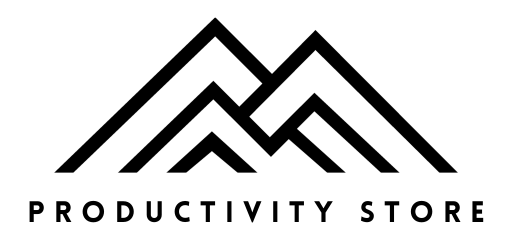
















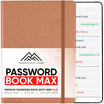
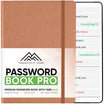

Leave a comment
All comments are moderated before being published.
This site is protected by hCaptcha and the hCaptcha Privacy Policy and Terms of Service apply.