In today's interconnected world, where digital platforms are an integral part of our lives, ensuring the security of our online accounts has become more crucial than ever. One fundamental aspect of safeguarding our digital presence is by keeping our password book. By understanding the significance of strong passwords and adopting proper password management practices, individuals can better protect their sensitive information from cyber threats. This article delves into the importance of keeping your password book, providing insights, tips, and recommendations to enhance your online security.
The Importance of Keeping Your Password Book
With an increasing number of online services requiring passwords, maintaining the security of these credentials is vital. Weak or compromised passwords can make you susceptible to various cyber threats, such as hacking, identity theft, and unauthorized access to personal data. By keeping your password book, you establish a robust line of defense against potential attacks, protecting your sensitive information and digital assets.
Best Practices for Password Protection
- Create Strong and Unique Passwords
Creating strong and unique passwords is the first line of defense against unauthorized access. Follow these guidelines to ensure password strength:
- 1 Make your passwords at least 12 characters long, incorporating a mix of upper and lowercase letters, numbers, and symbols.
- 2 Avoid using common words, predictable sequences, or personal information that can be easily guessed.
- 3 Use a different password for each online account to minimize the impact of a potential breach.
- Enable Two-Factor Authentication (2FA)
Adding an extra layer of security to your accounts through two-factor authentication significantly reduces the risk of unauthorized access. 2FA requires users to provide a second form of verification, such as a unique code sent to their mobile device, in addition to their password.
- Regularly Update and Change Passwords
Frequently changing your passwords is essential to mitigate the risks associated with compromised accounts. Set a reminder to update your passwords every three to six months, or immediately if you suspect any account breach. Additionally, avoid reusing old passwords across multiple accounts.
- Utilize a Password Manager
Keeping track of numerous strong and unique passwords can be challenging. Password management tools, such as LastPass or Dashlane, can securely store and generate passwords for you, simplifying the process of managing your online accounts.
FAQs: Your Password Security Concerns Answered
Q1: Why is it important to avoid using simple and commonly used passwords?
A1: Simple and commonly used passwords are easily guessable by cybercriminals, making your accounts vulnerable to unauthorized access. It is crucial to create unique and complex passwords to enhance your online security.
Q2: Is it safe to store passwords in a browser?
A2: While modern browsers offer password storage features, relying solely on them can pose risks. Password management tools provide better security by encrypting and protecting your passwords with a master password.
Q3: How can I remember all my complex passwords?
A3: Remembering multiple complex passwords can be challenging. Utilizing a password manager can help you securely store and retrieve your passwords with ease, requiring you to remember only one master password.
Q4: Can I use the same password for multiple accounts?
A4: It is strongly advised against using the same password for multiple accounts. If one account gets compromised, it would jeopardize the security of all other accounts using the same password.
Q5: How does two-factor authentication (2FA) enhance security?
A5: Two-factor authentication (2FA) adds an extra layer of security to your accounts by requiring a second form of verification. This additional step ensures that even if someone manages to obtain your password, they would still need access to the secondary verification method, such as a unique code sent to your mobile device. It significantly reduces the risk of unauthorized access, making your accounts more secure.
Q6: What should I do if I suspect my password has been compromised?
A6: If you suspect that your password has been compromised or your account has been hacked, take immediate action. Change your password immediately and enable any available security measures, such as 2FA. Contact the customer support of the affected service to report the incident and follow their instructions to secure your account.
Conclusion: Safeguard Your Digital World
In conclusion, the importance of keeping your password book cannot be overstated. With the increasing prevalence of cyber threats, it is crucial to prioritize online security and adopt best practices for password protection. By creating strong and unique passwords, enabling two-factor authentication, regularly updating your passwords, and utilizing a password manager, you can significantly enhance your online security and safeguard your digital world.
Remember, protecting your passwords is not just about personal security but also about preserving the integrity of your online presence. Taking the necessary steps to secure your accounts ensures that your personal information, financial details, and digital assets remain safe from potential threats.
So, embrace the significance of keeping your password book and take proactive measures to protect your digital life. By doing so, you contribute to a more secure online environment for yourself and others.
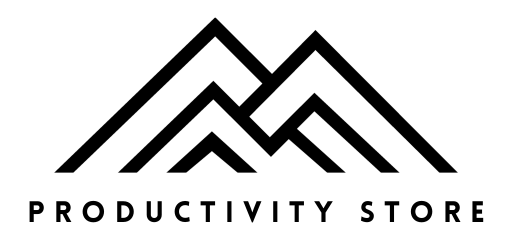
















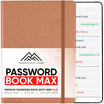
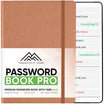

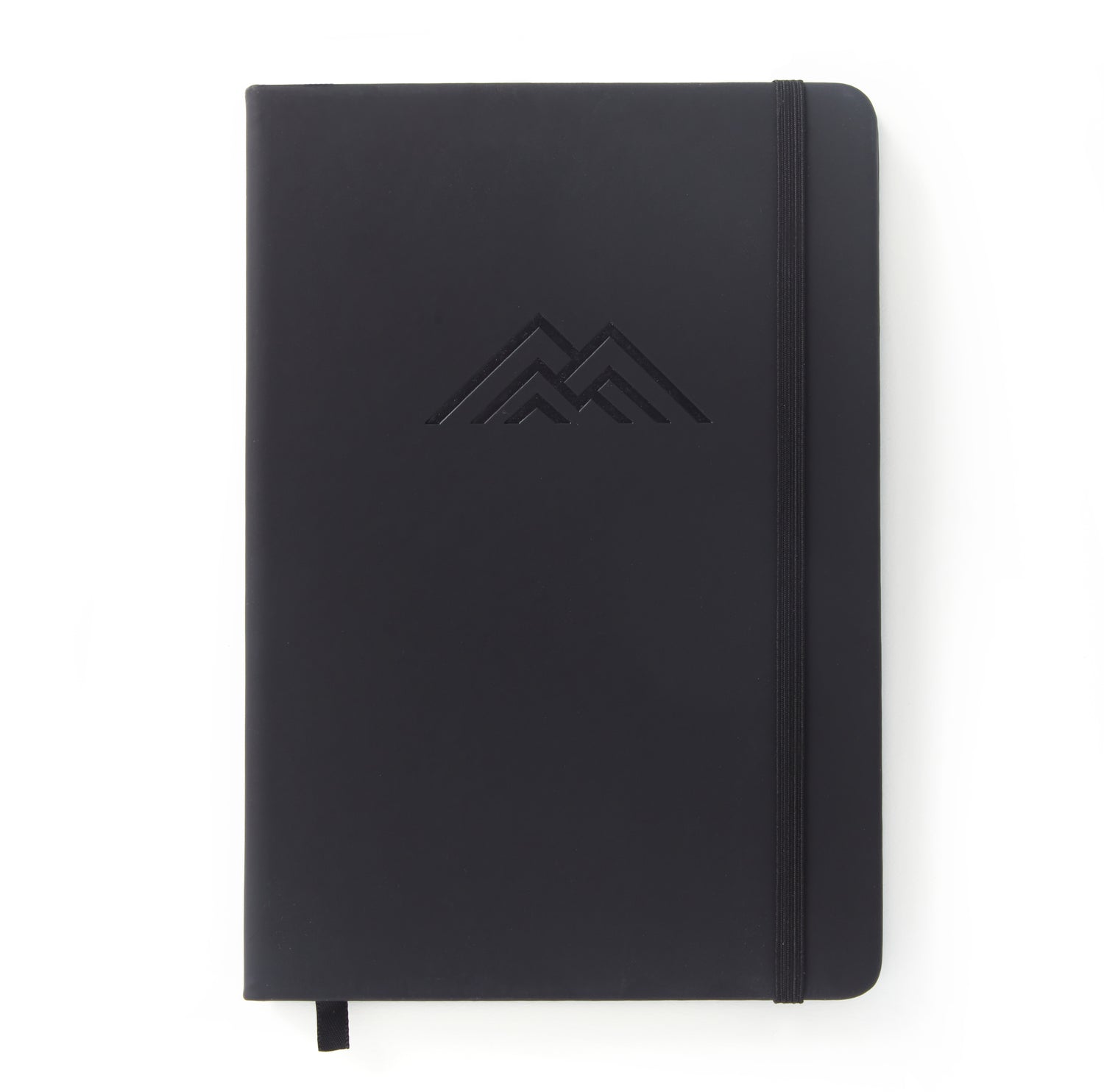
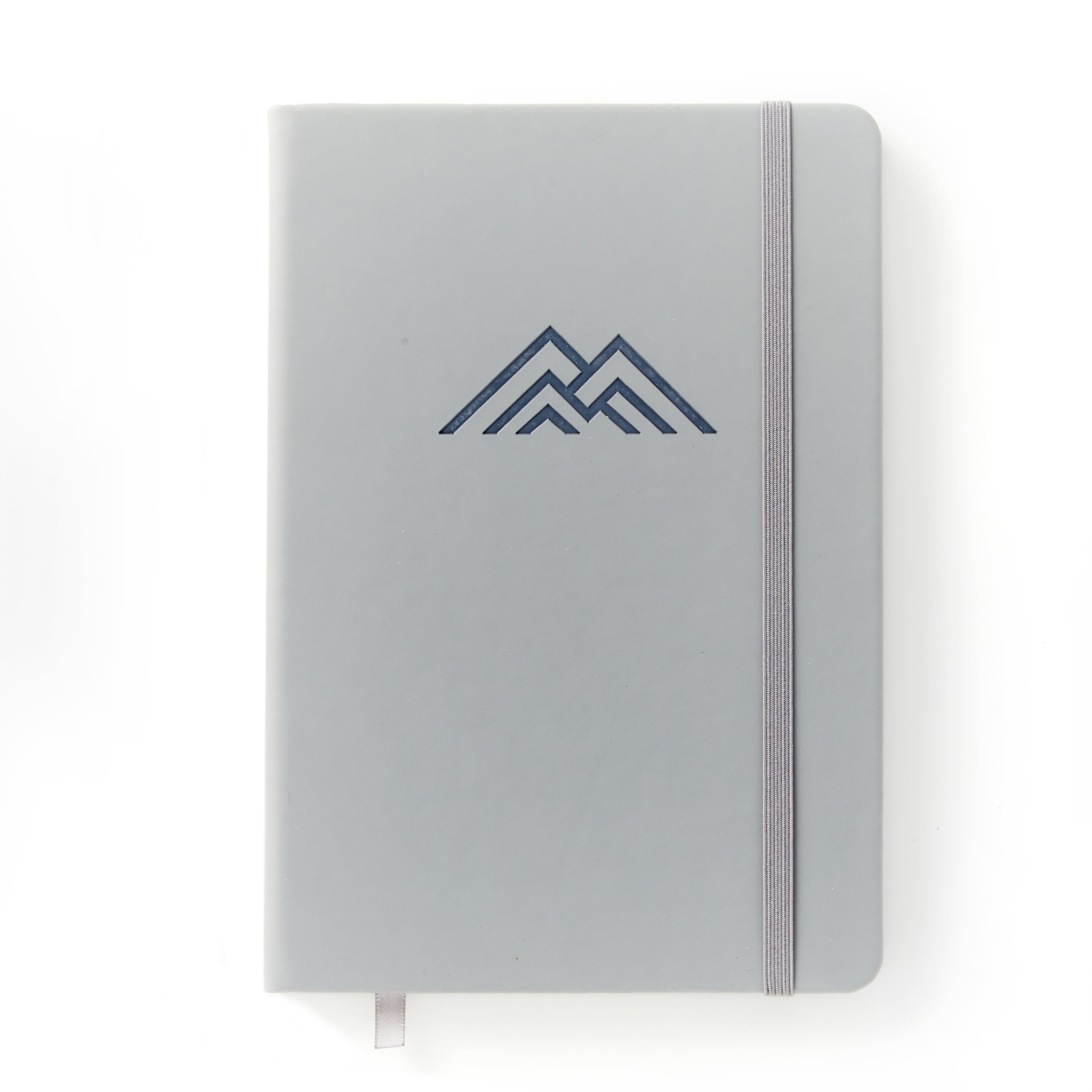
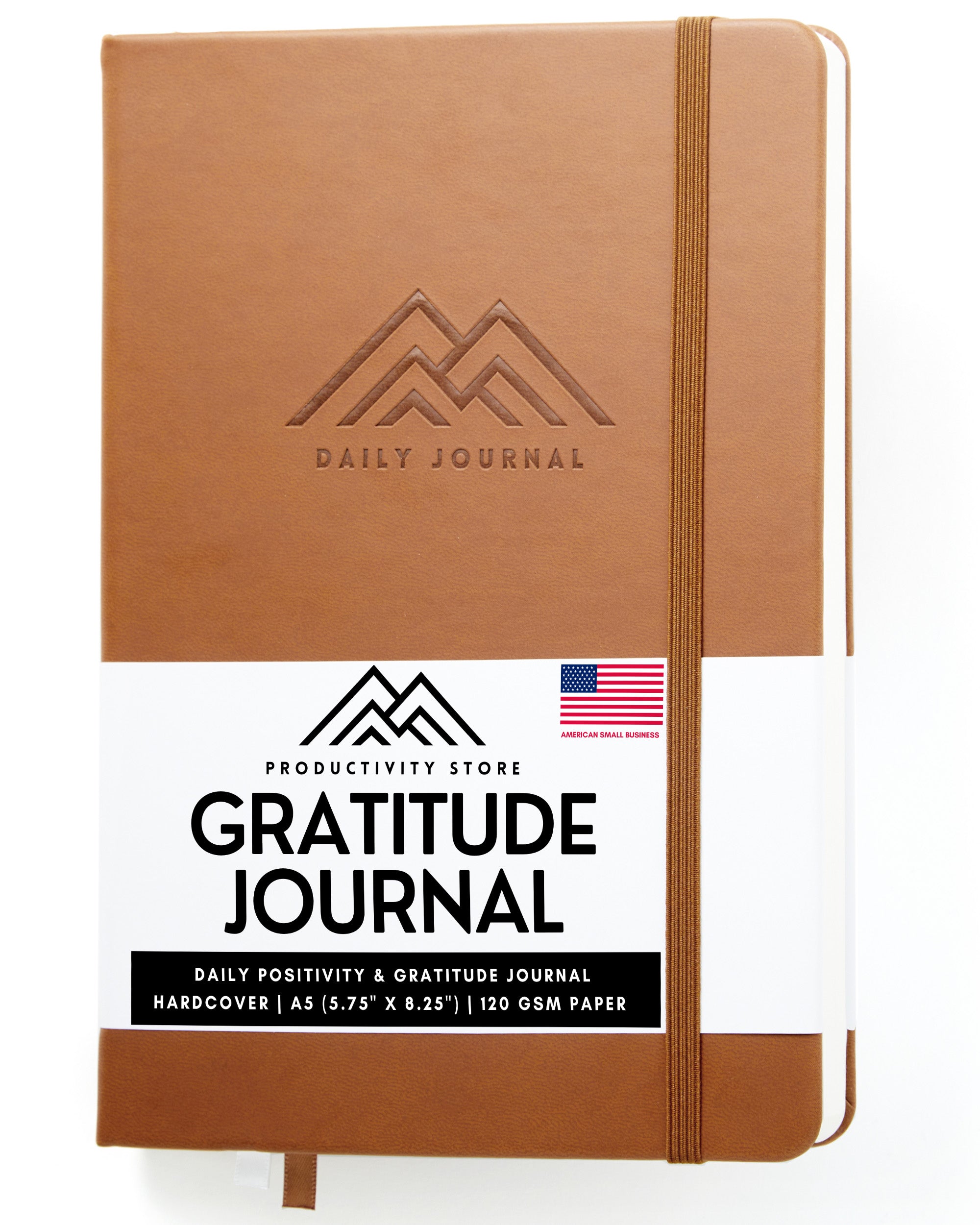
Leave a comment
All comments are moderated before being published.
This site is protected by hCaptcha and the hCaptcha Privacy Policy and Terms of Service apply.