In today's fast-paced world, staying focused and productive amidst a sea of distractions is no small feat. Whether it's the constant pings of notifications or the lure of endless scrolling on social media, maintaining concentration on our tasks can feel like an uphill battle. However, with the right tools and techniques, such as a productivity planner, individuals can reclaim control over their time and boost their productivity. In this article, we will delve into insider tips for getting the most out of your productivity planner, helping you stay focused, organized, and on track to achieve your goals.
Understanding the Power of a Productivity Planner
Before exploring insider tips, let's first understand the power of a productivity planner. At its core, a productivity planner is a tool designed to help individuals manage their tasks, set goals, and optimize their time effectively. Unlike traditional to-do lists, a productivity planner provides a structured framework for prioritizing tasks, scheduling activities, and tracking progress. By centralizing all aspects of your productivity in one place, a productivity planner fosters clarity, focus, and accountability, empowering you to make the most of your time and achieve your objectives.
Insider Tips for Maximizing Your Productivity Planner
Now, let's dive into a range of insider tips for getting the most out of your productivity planner:
Start with Clear Goals
The foundation of effective productivity planning lies in setting clear and specific goals. Before diving into your productivity planner, take the time to define what you want to accomplish in the short term and long term. Write down your goals in your productivity planner, ensuring they are specific, measurable, achievable, relevant, and time-bound (SMART). By articulating your objectives clearly, you provide yourself with a roadmap for success that guides your actions and decisions.
Customize Your Planner to Suit Your Needs
Not all productivity planners are created equal, and it's essential to find one that aligns with your unique preferences and working style. Whether you prefer a digital app or a traditional paper-based planner, choose a format that resonates with you and meets your needs. Additionally, consider customizing your planner to include sections or features that are most relevant to your goals and priorities. By tailoring your planner to suit your preferences, you enhance its effectiveness and usability.
Break Tasks Down into Manageable Steps
Large, intimidating tasks can be overwhelming and lead to procrastination. Break tasks down into smaller, more manageable steps and schedule specific time blocks in your productivity planner for each step. By dividing tasks into bite-sized chunks, you make them feel more achievable and reduce the mental barrier to getting started.
Prioritize Tasks Effectively
Not all tasks are created equal, and it's essential to prioritize your tasks based on their importance and urgency. Use techniques like the Eisenhower Matrix or the ABCDE method to categorize your tasks and identify which ones are most critical to your success. Schedule time in your productivity planner for high-priority tasks, ensuring that you allocate your time and energy strategically.
Use Time-Blocking Techniques
Time-blocking is a powerful technique for managing your time effectively and ensuring that you stay focused on your most important tasks. Allocate dedicated time blocks in your productivity planner for different activities, such as focused work, meetings, and personal time. By scheduling your day in advance and adhering to a structured plan, you minimize distractions and maximize productivity.
Review and Reflect Regularly
Regular review and reflection are essential for staying on track and making continuous improvements to your productivity system. Set aside time each day or week to review your productivity planner, assess your progress, and identify areas for improvement. Reflect on what went well, what could be improved, and what adjustments need to be made moving forward. By regularly reviewing and reflecting on your productivity planner, you ensure that you stay aligned with your goals and make informed decisions about how to best utilize your time and resources.
Stay Consistent and Persistent
Consistency is key when it comes to maximizing the effectiveness of your productivity planner. Make it a habit to use your planner every day, both for planning and tracking your tasks and activities. Keep your planner with you at all times, whether it's a physical notebook or a digital app, so you can easily reference it throughout the day. Stay persistent in your efforts to implement the tips and techniques outlined in this article, recognizing that productivity is a journey of continuous improvement.
Conclusion
In conclusion, a productivity planner is a valuable tool for staying focused, organized, and productive in today's fast-paced world. By implementing insider tips such as setting clear goals, customizing your planner, breaking tasks down into manageable steps, prioritizing tasks effectively, using time-blocking techniques, reviewing and reflecting regularly, and staying consistent and persistent, you can unlock the full potential of your productivity planner and achieve your goals with confidence and clarity. Remember, productivity is not about doing more tasks but about doing the right tasks in the right way. With dedication, intentionality, and the right strategies in place, you can stay focused, stay productive, and make the most of your time.
Learn more: Productivity Store | We Make the World's Best Planners and Journals
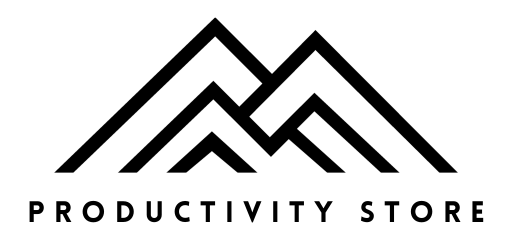
















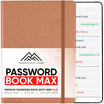
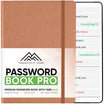




Leave a comment
All comments are moderated before being published.
This site is protected by hCaptcha and the hCaptcha Privacy Policy and Terms of Service apply.