Introduction: The Importance of Password Management
In today's digital age, passwords have become an essential part of our lives. We use them to access our email accounts, online banking, social media profiles, and various other platforms. With so many passwords to remember, it's no wonder that many of us struggle to keep track of them all. Forgetting a password can be frustrating and time-consuming, leading to unnecessary stress and productivity loss. That's where a password book can come to the rescue. In this article, we will explore the benefits of using a password book from the Productivity Store to simplify your life and enhance your online security.
Simplify Your Life with a Password Book
Managing passwords can be a daunting task, but with a password book, you can simplify the process and regain control over your digital life. Here's how:
1 Centralized Password Storage: A password book allows you to store all your passwords in one secure location. Instead of relying on your memory or scattered sticky notes, you can have a single, organized resource to refer to whenever you need to log in to a website or application.
2 Enhanced Security: With a password book, you can create strong, unique passwords for each of your accounts without the fear of forgetting them. This reduces the risk of a security breach due to weak passwords or reused credentials. Additionally, password books from the Productivity Store often come with features like encryption and password protection, adding an extra layer of security.
3 Time-Saving Convenience: By having all your passwords readily accessible in a password book, you can save valuable time that would otherwise be spent on password recovery or reset processes. With just a quick glance, you can retrieve the information you need and log in to your accounts effortlessly.
4 Easy Organization: Password books usually provide dedicated sections or categories for different types of accounts, such as email, social media, banking, and more. This organization allows you to quickly find the relevant information without sifting through a cluttered list of passwords.
5 Offline Access: Unlike password manager apps that require an internet connection, a password book offers the advantage of offline access. This means you can retrieve your passwords even when you're in an area with limited or no internet connectivity, ensuring uninterrupted access to your accounts.
6 Reliable Backup: While digital password managers are vulnerable to hacking or technical glitches, a password book provides a reliable physical backup. In case of a digital disaster or if you prefer a non-digital approach, your password book will always be there to rescue you.
How to Use a Password Book Effectively
Now that you understand the benefits of using a password book, let's explore some tips to help you make the most of this valuable tool:
- Choose a High-Quality Password Book
When selecting a password book, opt for a well-made product from a trusted source like the Productivity Store. Look for features such as durable binding, ample space for each entry, and additional security measures like a lock or encryption.
- Create Unique and Strong Passwords
Take advantage of the password book to generate strong, unique passwords for each account. Use a combination of uppercase and lowercase letters, numbers, and symbols to enhance the security of your online accounts.
- Regularly Update Your Passwords
Make it a habit to update your passwords regularly. Set reminders in your calendar or use the Productivity Store's password book to mark entries that need updating. This practice will help you stay on top of your digital security and minimize the risk of unauthorized access.
- Keep Your Password Book Secure
Treat your password book like a valuable possession. Keep it in a safe and secure location, away from prying eyes. Consider using a lockbox or a designated drawer to store it when not in use. Remember, the security of your password book directly impacts the security of your online accounts.
- Use Mnemonic Devices or Hints
If you're concerned about someone finding your password book and gaining access to your accounts, consider using mnemonic devices or hints instead of writing down the actual passwords. This way, even if someone finds your password book, they won't be able to decipher the passwords without the additional context.
- Regularly Backup Your Password Book
Accidents happen, and it's crucial to have a backup of your password book in case it gets lost or damaged. Create a digital copy by scanning or taking clear photographs of each page. Store the digital backup in a secure and encrypted location, such as an encrypted cloud storage service or a password-protected external hard drive.
FAQs about Password Books
Here are some frequently asked questions about password books and their answers:
- Are password books safe?
Password books from reputable sources, such as the Productivity Store, can provide a safe and secure way to manage your passwords. Look for password books that offer features like encryption, password protection, and durable construction to ensure the safety of your sensitive information.
- Can I trust a password book more than a password manager app?
Password books offer offline access and physical backups, making them a reliable choice for many individuals. However, it's essential to weigh the pros and cons and choose the option that best fits your needs and preferences. Some people prefer the convenience and additional features provided by password manager apps, while others prefer the simplicity and tangible nature of a password book.
- How often should I update my password book?
You should update your password book whenever you create a new account or change an existing password. Additionally, it's a good practice to review and update your passwords periodically, such as every six months or once a year, to ensure maximum security.
- Can I share my password book with others?
It is generally not recommended to share your password book with others, as it contains sensitive information that could compromise the security of your accounts. However, if necessary, you can consider sharing specific entries or mnemonic devices with trusted individuals in a secure manner.
- What should I do if I lose my password book?
If you lose your password book, it's important to take immediate action to protect your accounts. Change the passwords for all your online accounts as soon as possible. Consider contacting the Productivity Store or the manufacturer of the password book to inquire about any additional security measures they may offer.
- Can I use a password book for business accounts?
Yes, a password book can be used for both personal and business accounts. However, if you're managing passwords for a business or a team, you may want to explore password management solutions specifically designed for organizational use, such as team password managers.
Conclusion
In a world where passwords are abundant and forgetting them can be a significant inconvenience, a password book can be a game-changer. By simplifying your life and providing a secure and organized way to manage your passwords, a password book from the Productivity Store can help you regain control over your digital life. Say goodbye to password-related stress and enjoy the convenience and peace of mind that a password book brings.
Remember, protecting your online accounts starts with effectively managing your passwords. So why not simplify your life and enhance your digital security with a password book? Visit the Productivity Store today and make your digital life easier and more secure. Don't let the burden of remembering passwords hold you back. Embrace the simplicity and convenience of a password book.
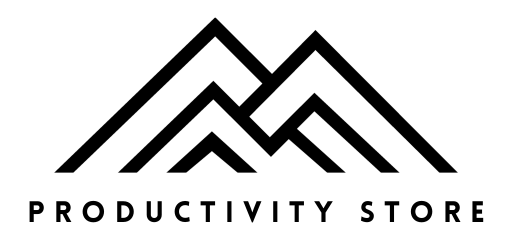
















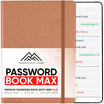
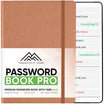



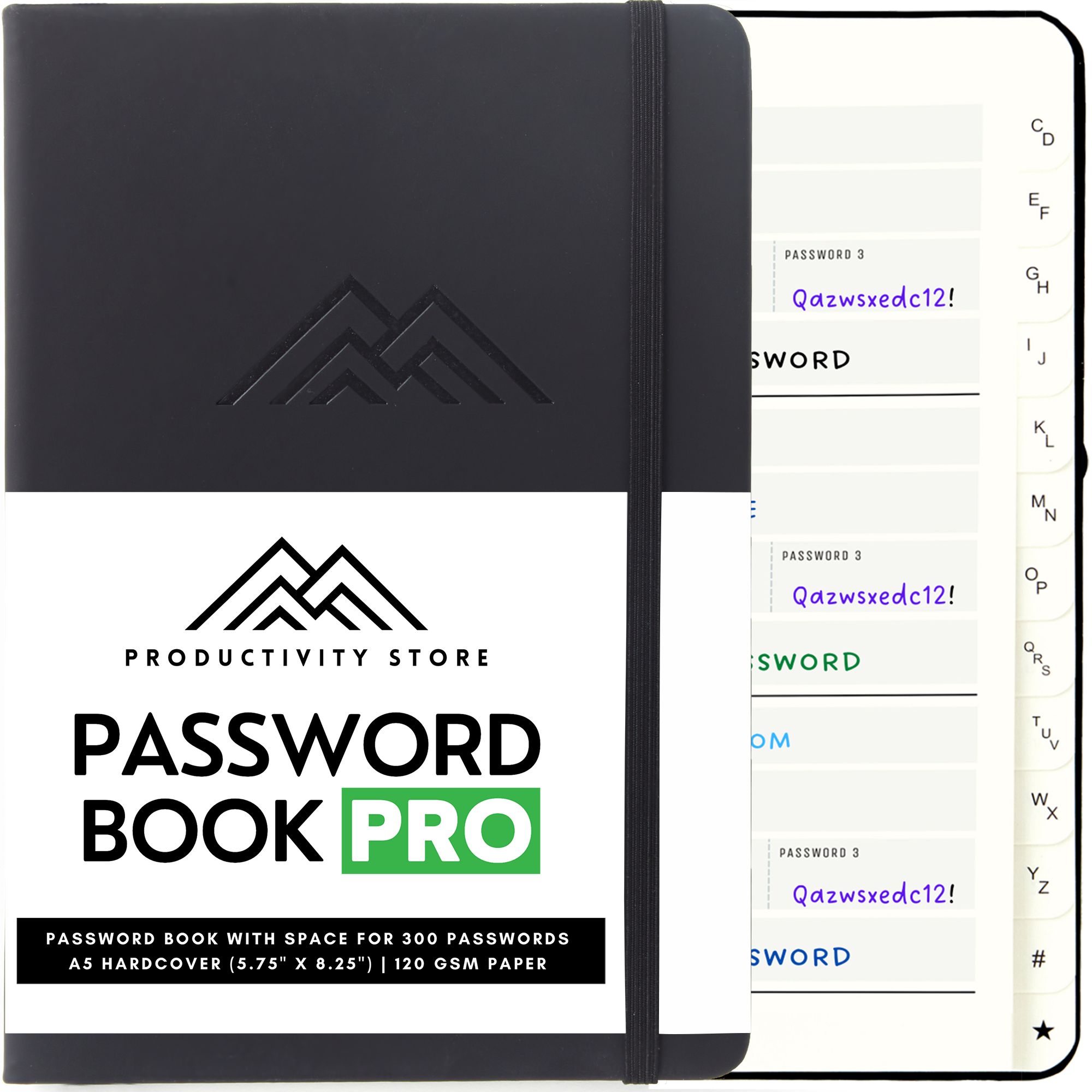
Leave a comment
All comments are moderated before being published.
This site is protected by hCaptcha and the hCaptcha Privacy Policy and Terms of Service apply.