The Importance of Effective Password Management
In today's interconnected world, where online accounts and digital platforms are a significant part of our lives, managing passwords efficiently has become a crucial aspect of personal and professional security. However, juggling numerous passwords for various websites, applications, and services can be overwhelming and prone to errors. That's why mastering the art of password organization is essential.
This article aims to provide you with a comprehensive set of tips and strategies to make password management a breeze. From creating strong passwords to utilizing password managers and implementing multi-factor authentication, we will cover all the bases to ensure your online security remains uncompromised.
Organization Made Easy: Tips for Effectively Managing Passwords
Managing passwords doesn't have to be a daunting task. With the right strategies and tools in place, you can streamline the process and enhance the security of your digital presence. Here are some actionable tips to help you effectively manage your passwords:
- Create Strong, Unique Passwords for Each Account
One of the fundamental pillars of password management is using strong and unique passwords for every online account you have. Weak passwords are a hacker's delight, so it's crucial to avoid using easily guessable phrases or personal information. Instead, aim for a combination of uppercase and lowercase letters, numbers, and symbols to create robust passwords that are hard to crack.
- Utilize a Password Manager for Centralized Storage
Remembering a myriad of complex passwords can be overwhelming. That's where password managers come to the rescue. These handy tools allow you to store and organize all your passwords in a secure vault, requiring you to remember only one master password. With features like autofill and password generation, password managers simplify the login process while keeping your credentials safe.
- Implement Two-Factor Authentication (2FA)
Two-factor authentication (2FA) adds an extra layer of security to your accounts by requiring a second verification step. It typically involves a unique code sent to your phone or email, which you need to enter along with your password. Enabling 2FA significantly reduces the chances of unauthorized access, even if your password gets compromised.
- Regularly Update and Change Passwords
As a best practice, it's essential to periodically update your passwords. Set reminders to change passwords every few months, or whenever you receive a security notification from a service provider. Regular updates ensure that even if a data breach occurs, your older passwords won't be compromised.
- Avoid Storing Passwords in Unsecured Locations
Resist the temptation to write down your passwords on sticky notes or save them in plain text files on your computer. These practices can jeopardize your online security, as physical notes can be easily misplaced, and unencrypted digital files are susceptible to hacking. Always rely on password managers or encrypted digital solutions for secure storage.
- Be Wary of Phishing Attacks
Phishing attacks remain a prevalent threat in the digital landscape. Exercise caution while clicking on suspicious links or providing login credentials on unfamiliar websites. Cybercriminals often impersonate legitimate organizations to trick users into revealing their passwords. Stay vigilant and verify the authenticity of websites before entering your login information.
- Enable Biometric Authentication
Many devices, such as smartphones and laptops, offer biometric authentication options like fingerprint or facial recognition. Leveraging these features adds an extra layer of convenience and security, making it harder for unauthorized individuals to gain access to your accounts.
- Use Different Security Questions and Answers
When setting up security questions for your accounts, avoid using readily available information or answers that can be easily guessed. Opt for unique responses that only you would know. In case of a data breach, this additional layer of security can protect your accounts from unauthorized access.
- Regularly Monitor Your Accounts
Maintaining a proactive approach towards your online accounts is crucial. Regularly check your account activities and monitor for any suspicious behavior or unauthorized access attempts. Most platforms offer security settings and activity logs to help you keep track of your accounts' security.
- Educate Yourself on the Latest Security Practices
Cybersecurity practices are constantly evolving, so it's important to stay informed about the latest trends and best practices. Follow reputable sources and organizations dedicated to cybersecurity to receive timely updates on emerging threats and preventive measures.
FAQs
- How many characters should my passwords ideally have?
The ideal password length should be a minimum of 12 characters. However, for maximum security, consider using a passphrase consisting of a combination of words, numbers, and symbols that is at least 16 characters long.
- Are password managers safe?
Password managers employ advanced encryption algorithms to secure your passwords. As long as you choose a reputable password manager and use a strong master password, they provide a safe and reliable method for password storage.
- Is it necessary to use a different password for each account?
Using a different password for each account is highly recommended. If a hacker gains access to one of your accounts, having unique passwords ensures that your other accounts remain secure.
- Can I trust biometric authentication?
Biometric authentication, such as fingerprint or facial recognition, adds an extra layer of security. While not foolproof, these methods are generally considered safe and convenient for most users.
- How often should I update my passwords?
It is advisable to update your passwords every three to six months or whenever you receive security notifications from service providers. Regularly changing passwords helps prevent unauthorized access, especially in the event of a data breach.
- What should I do if I suspect a security breach?
If you suspect a security breach, immediately change your password for the affected account and enable any additional security measures offered by the service provider. It's also crucial to monitor your other accounts for any signs of unauthorized activity.
Conclusion
Effectively managing passwords is a vital step in safeguarding your digital identity and ensuring the security of your online accounts. By implementing the tips outlined in this article, such as creating strong and unique passwords, utilizing password managers, and enabling multi-factor authentication, you can significantly enhance your online security and simplify the password management process.
Remember, staying informed about the latest security practices and remaining vigilant against potential threats are key factors in maintaining a secure digital presence. So, take charge of your passwords today and enjoy the peace of mind that comes with robust password management.
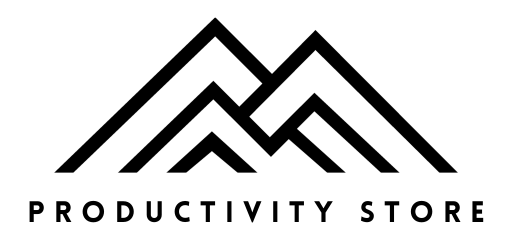
















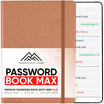
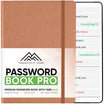

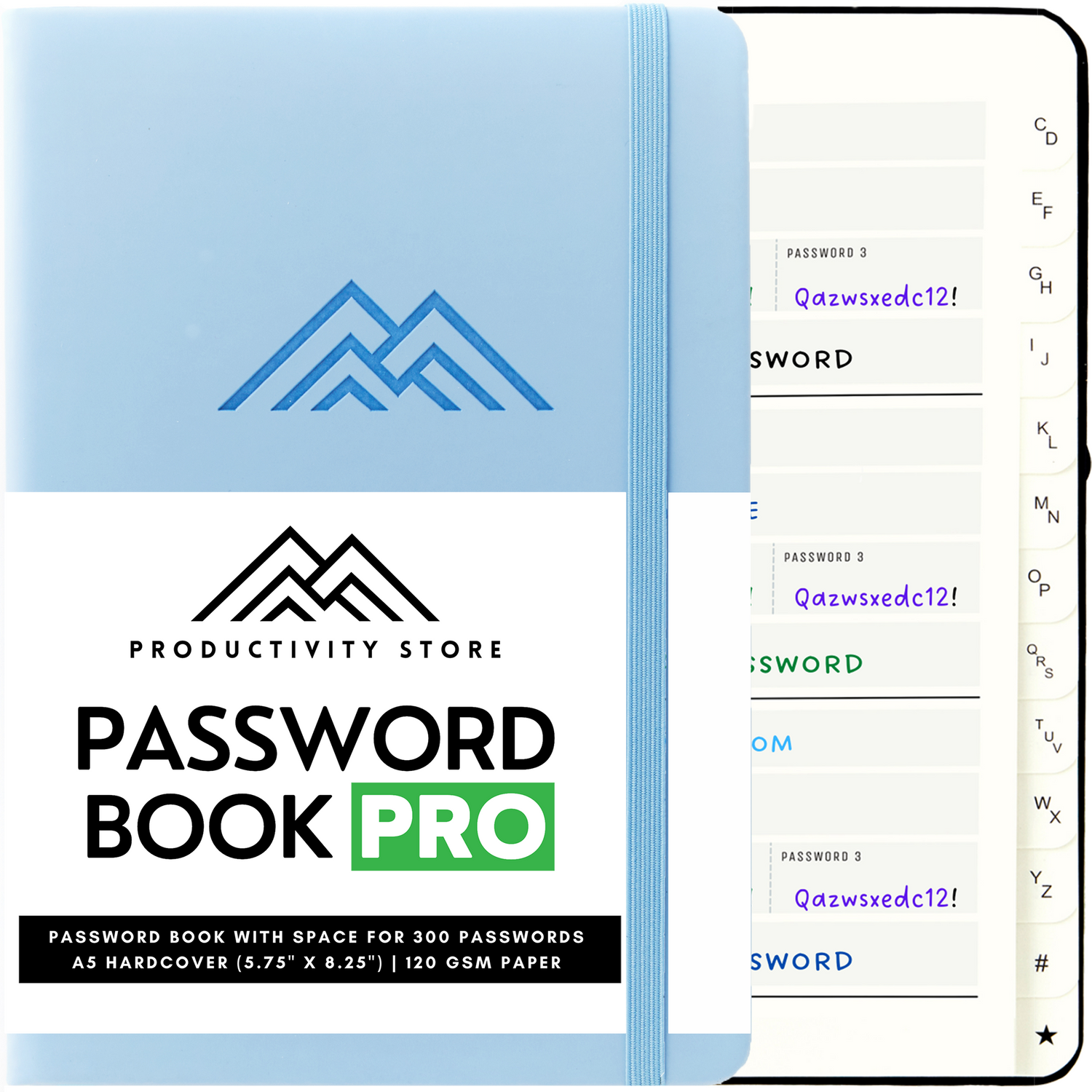
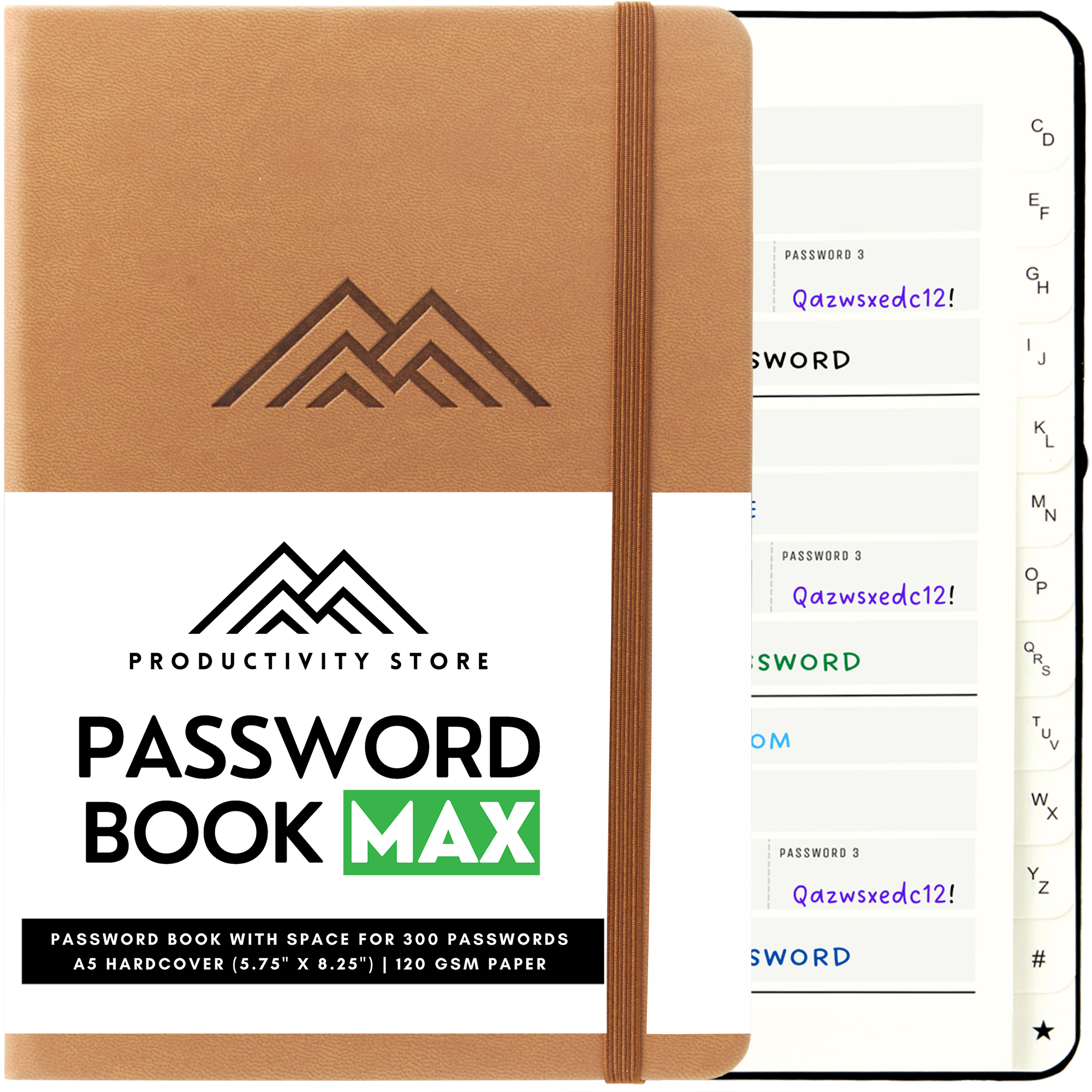
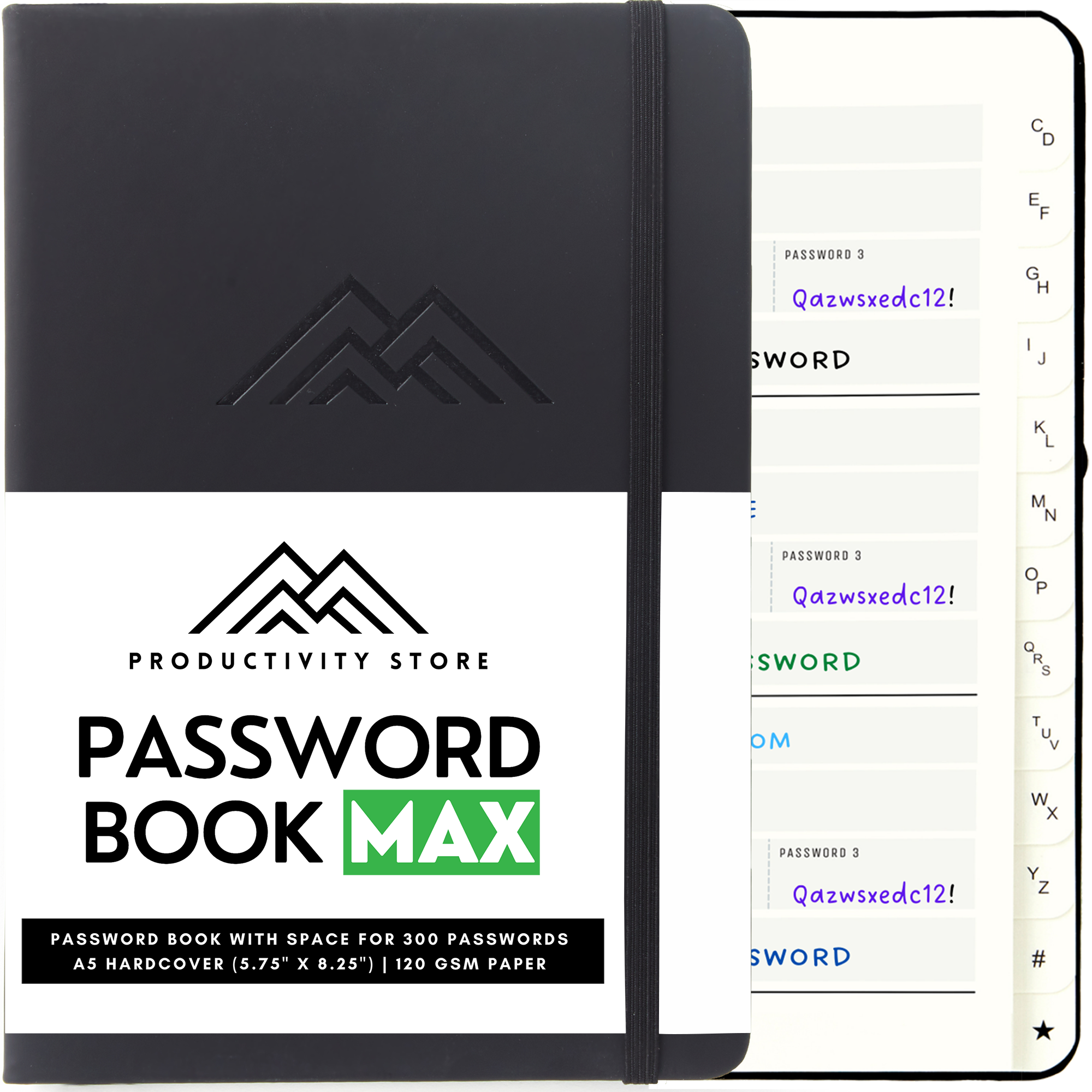
Leave a comment
All comments are moderated before being published.
This site is protected by hCaptcha and the hCaptcha Privacy Policy and Terms of Service apply.