Are you trying to swim through the ocean of tasks, deadlines, and commitments without a lifejacket? Fear not! The lifebuoy you're looking for could be as simple as effectively using a daily planner. Whether you're a corporate wizard, a creative genius, or a homemaker-extraordinaire, there's no denying that a well-used planner can work wonders on your productivity and efficiency. So buckle up and get ready to boost your efficiency with these top tips for using your 2024 daily planner.
Top Tips for Using Your 2024 Daily Planner
Tip #1: Understand Your Planner
First things first: it's crucial to understand your planner inside and out. Familiarize yourself with the layout, the different sections, and all those nooks and crannies where you can jot down important reminders.
Tip #2: Make It Personal
Your planner should be as unique as you are. Customize it with color-coding, stickers, or inspirational quotes. Make it a space that reflects your personality and motivates you to open it every day.
Design Your Days
Tip #3: Start With Big Goals
Before you start filling in the day-to-day, take a moment to consider your broader goals. What do you want to accomplish in the next year? Breaking down these goals into actionable steps is a great way to ensure they don't get lost in the shuffle.
Sub-Tip #3.1: Break It Down
Break those big goals down into smaller, more manageable tasks. This way, you won't get overwhelmed, and you'll have a clear path towards achieving them.
Tip #4: Prioritize
Not all tasks are created equal. Rank your tasks according to their urgency and importance. This way, you can ensure that the critical stuff gets done first and nothing slips through the cracks.
The Nitty-Gritty: Daily Planning
Tip #5: Make It a Morning Ritual
Start your day by reviewing your planner. This sets the tone for the day and gives you a clear idea of what needs to get done.
Tip #6: Keep It Visible
Out of sight is out of mind. Keep your planner where you can see it, and you'll be less likely to forget about your tasks.
Tip #7: Update Regularly
Your planner is a dynamic tool - it should change as your plans do. Regularly update your planner to reflect new commitments, deadlines, and tasks.
Boost Your Efficiency: Harnessing the Power of Your 2024 Planner
Tip #8: Review and Reflect
At the end of each week or month, take some time to review your planner. Reflect on what worked, what didn't, and how you can improve. This feedback loop is crucial for continuous growth and improvement.
Tip #9: Celebrate Wins
Don't forget to celebrate your victories, no matter how small. It's not just about boosting your efficiency - it's also about recognizing and rewarding your hard work.
FAQs
Q1: How often should I update my daily planner? You should update your planner as often as your plans change. For most people, this might be a couple of times a day.
Q2: How can a daily planner help me boost my efficiency? A daily planner can help you manage your time, prioritize tasks, and keep track of deadlines, all of which can greatly improve your efficiency.
Q3: What if my plans change? That's okay! Your planner is a dynamic tool that should change as your plans do. Just make sure to update it regularly.
Q4: Should I use digital or physical planners? This is a personal preference. Some people prefer the tangibility of a physical planner, while others enjoy the convenience of a digital one. Choose what works best for you.
Q5: How can I make planning a habit? Make it a part of your morning or evening routine. The more consistently you do it, the more it becomes a habit.
Q6: What should I do if I feel overwhelmed by my tasks? Try breaking down larger tasks into smaller, more manageable ones. Also, prioritize your tasks to focus on the most important ones first.
Conclusion
Boosting your efficiency isn't a far-fetched dream. With a robust daily planner and a little dedication, you can unlock levels of productivity you never thought possible. The key is to make your planner work for you, not the other way around.
Remember, the journey of a thousand miles begins with a single step - or in this case, a single planner entry. Happy planning!
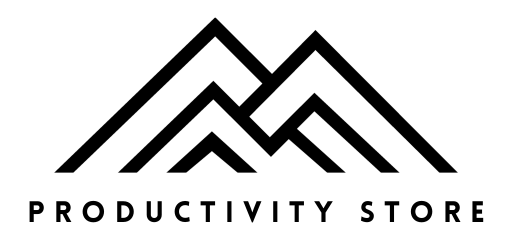
















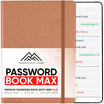
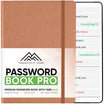


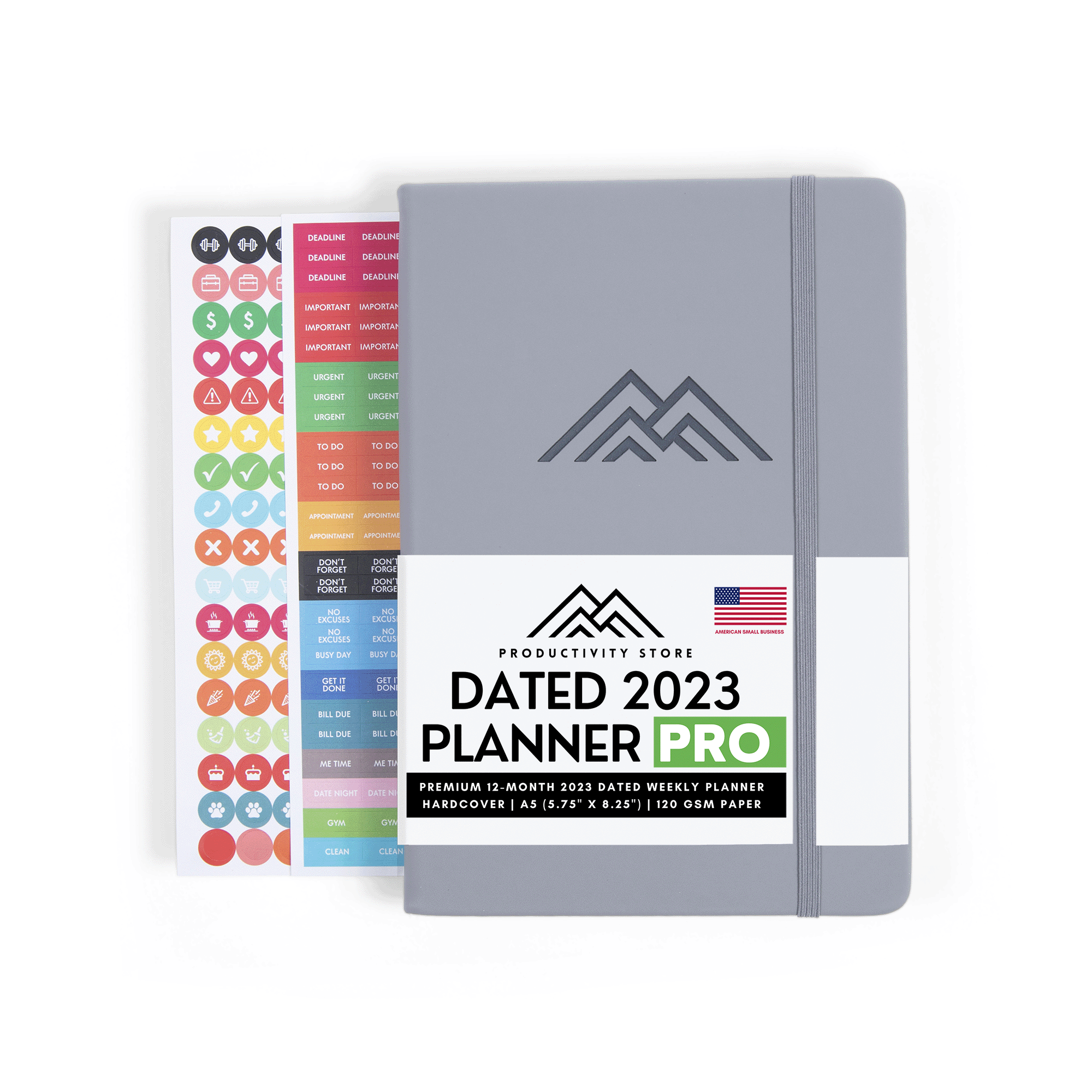

Leave a comment
All comments are moderated before being published.
This site is protected by hCaptcha and the hCaptcha Privacy Policy and Terms of Service apply.