Unleashing the Power of Password Management
In today's digital age, passwords have become an integral part of our lives. From social media accounts to online banking, we rely on passwords to access various platforms and protect our sensitive information. However, with the increasing number of online services, remembering all these passwords can be a daunting task. That's where the power of a password book comes into play.
The Importance of Password Management
Ensuring Security and Peace of Mind
In the era of cyber threats and data breaches, maintaining strong and unique passwords is crucial. By using a password book, you can create complex passwords and securely store them in one place. This not only ensures the security of your online accounts but also provides peace of mind, knowing that your sensitive information is well-protected.
Streamlining Password Retrieval
How often do you find yourself clicking the "Forgot Password" link and going through the hassle of resetting it? With a password book, you can say goodbye to the frustration of forgetting passwords. By keeping them organized in one central location, you can easily retrieve the necessary credentials whenever you need them, saving time and avoiding unnecessary stress.
Enhancing Productivity
Imagine the time wasted on searching through emails, notes, or scraps of paper to find a password. A password book eliminates this unproductive activity by offering a systematic approach to password management. With all your passwords neatly organized, you can quickly locate the information you need and focus on the tasks that truly matter.
Tips for Effective Password Book Management
Now that you understand the power of a password book, let's explore some practical tips for managing your passwords efficiently:
- Choose a Reliable Password Book
Selecting the right password book is the first step towards effective password management. Look for a well-designed, durable, and secure option that suits your needs. Whether you prefer a physical notebook or a digital application, ensure it offers robust encryption and protection against unauthorized access.
- Create Strong and Unique Passwords
Avoid using common passwords like "password123" or "123456." Instead, craft strong and unique passwords for each online account. A combination of uppercase and lowercase letters, numbers, and symbols will make your passwords harder to crack. Your password book will serve as a vault to store these complex passwords securely.
- Organize Your Passwords Strategically
Maintain a logical structure in your password book. Categorize your passwords based on different platforms or account types, such as social media, email, banking, or online shopping. This organization will make it easier to locate specific passwords when needed, saving you valuable time and effort.
- Update and Rotate Passwords Regularly
Regularly updating your passwords adds an extra layer of security. Set a reminder to review and update your passwords every few months. By doing so, you reduce the risk of unauthorized access to your accounts and minimize the potential damage caused by data breaches.
- Keep Your Password Book Secure
Treat your password book as you would treat any other valuable possession. If you opt for a physical password book, store it in a safe place, away from prying eyes. For digital password management tools, choose a reputable application and enable strong encryption to protect your sensitive information from unauthorized access.
- Backup Your Passwords
It's essential to create backups of your password book to prevent the risk of losing all your valuable information. For physical password books, consider making photocopies or using a scanner to create digital copies. If you're using a digital password management tool, take advantage of the backup features offered by the application. Regularly save your backups in secure locations to ensure you can recover your passwords if needed.
- Use Two-Factor Authentication
In addition to a password book, employing two-factor authentication (2FA) adds an extra layer of security to your online accounts. Many platforms now offer 2FA options, such as text messages, authenticator apps, or biometric verification. By enabling 2FA, you add another barrier for potential hackers, making it even more challenging for them to gain unauthorized access to your accounts.
- Avoid Sharing Your Password Book
Your password book contains sensitive information, and it's important to keep it confidential. Avoid sharing it with others, even if you trust them. Sharing your password book increases the risk of your passwords falling into the wrong hands. Instead, encourage family members or close friends to manage their own passwords securely.
- Regularly Review and Update Your Password Book
Periodically review your password book to ensure it stays up to date. Remove any outdated or unused passwords and replace them with new ones. This practice keeps your password book organized and prevents confusion when searching for the correct credentials. Regularly updating your password book also reinforces the habit of maintaining strong and unique passwords.
- Stay Vigilant Against Phishing Attempts
Even with a secure password book, it's crucial to remain vigilant against phishing attempts. Phishing is a fraudulent practice where cybercriminals try to trick you into revealing your passwords or other sensitive information. Be cautious of suspicious emails, messages, or websites asking for your login credentials. Always verify the legitimacy of the source before providing any personal information.
FAQs about Managing Your Passwords
- Is it safe to write down passwords in a password book?
Yes, it is safe to write down passwords in a password book as long as you keep the book secure. Choose a reliable and well-encrypted password book, and store it in a safe place away from unauthorized access.
- Are password books better than password manager applications?
Both password books and password manager applications have their advantages. Password books offer a tangible and offline option, while password manager applications provide convenience and additional features like auto-fill and synchronization across devices. Choose the option that suits your preferences and security needs.
- How often should I update my passwords?
It is recommended to update your passwords every three to six months. Regularly updating your passwords reduces the risk of unauthorized access and minimizes the impact of potential data breaches.
- Can I use the same password for multiple accounts?
No, it is not recommended to use the same password for multiple accounts. If one account gets compromised, it puts all your other accounts at risk. Create unique and strong passwords for each online account.
- Can I use a password book for work-related passwords?
Yes, a password book can be used for both personal and work-related passwords. However, if your workplace has specific policies or guidelines for password management, it's essential to adhere to them.
- What should I do if I lose my password book?
If you lose your password book, it is crucial to take immediate action. Change the passwords for all your online accounts as soon as possible to prevent unauthorized access. Also, consider notifying the respective platforms about the situation to further enhance security.
Conclusion: Harnessing the Power of a Password Book
In conclusion, managing your passwords effectively is essential for maintaining online security and streamlining your digital activities. The power of a password book lies in its ability to provide a centralized and secure location for storing your passwords. By implementing the tips mentioned in this article, you can enhance your password management practices and experience the benefits of increased security and productivity.
Remember, a password book is just one tool in your arsenal for maintaining strong passwords and safeguarding your online presence. Stay updated on the latest security practices, be vigilant against phishing attempts, and regularly review and update your passwords. With these proactive measures, you can navigate the digital landscape confidently while protecting your sensitive information.
So why wait? Embrace the power of a password book today and take control of your online security. Visit the Productivity Store to explore a range of tools and resources that can further enhance your productivity and password management.
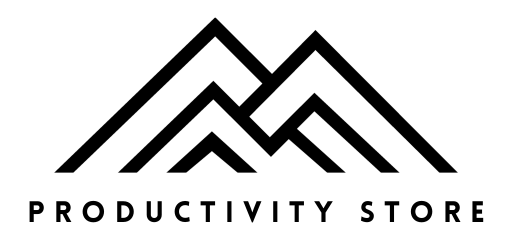
















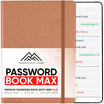
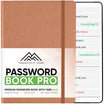

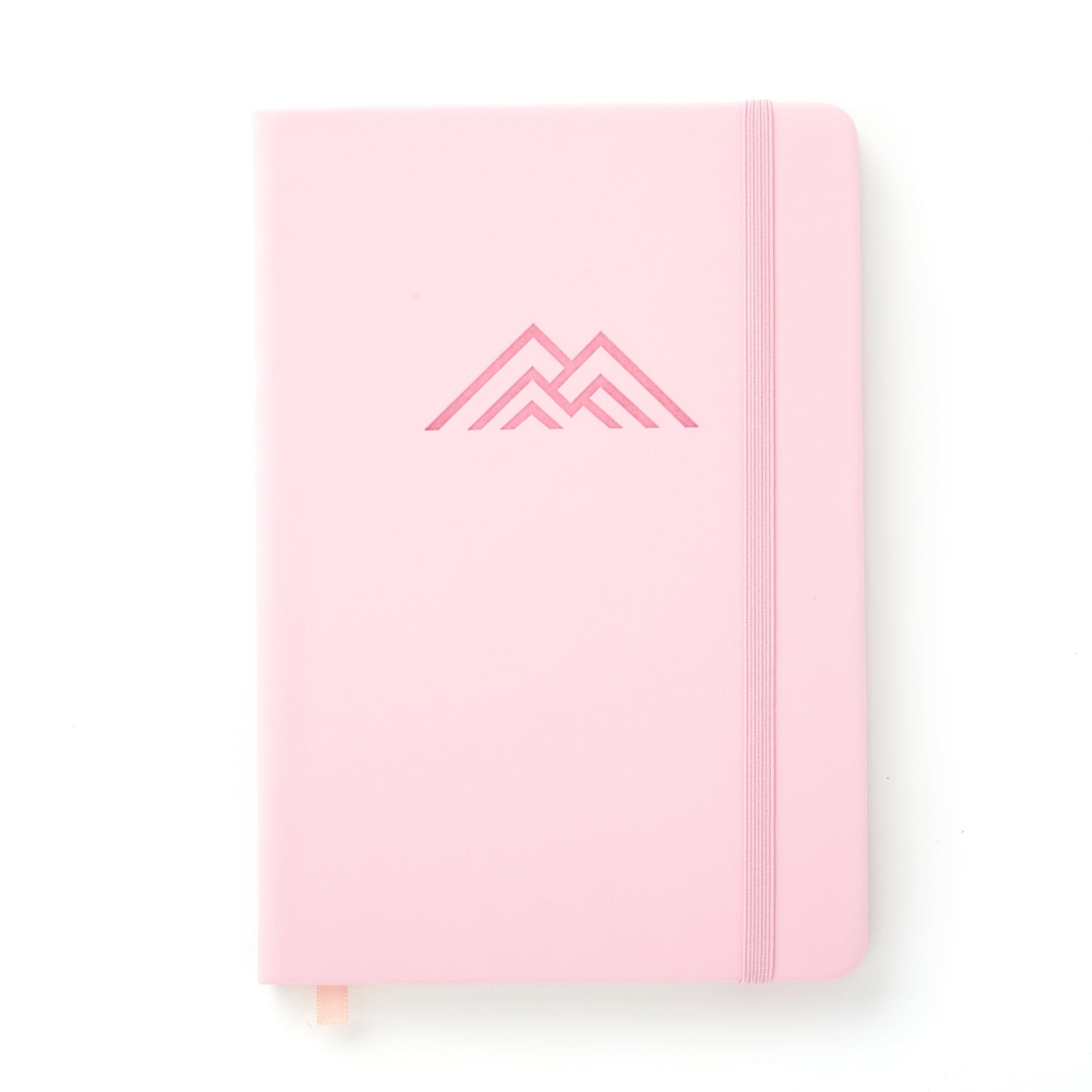

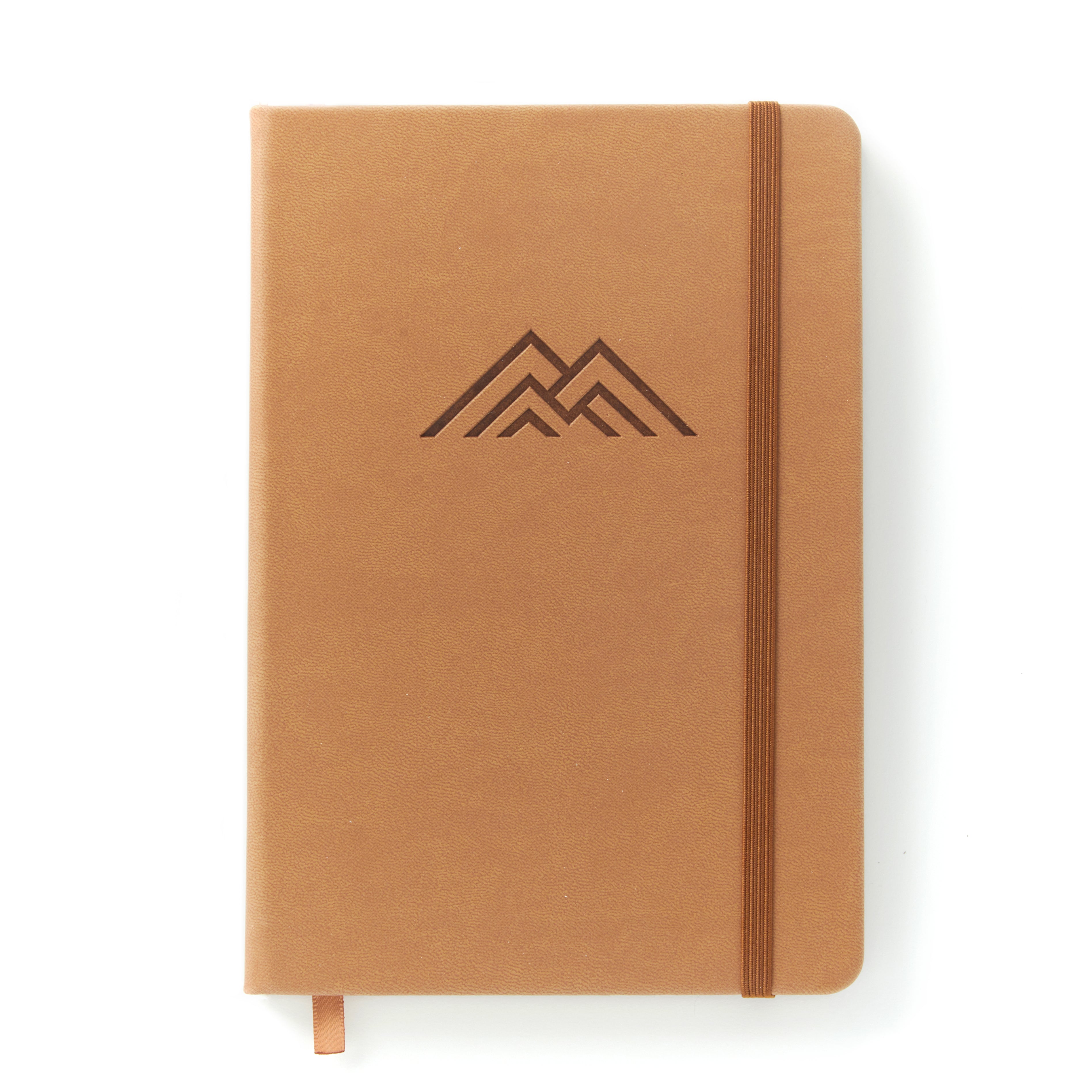
Leave a comment
All comments are moderated before being published.
This site is protected by hCaptcha and the hCaptcha Privacy Policy and Terms of Service apply.