Few people, especially those who use different passwords for each account, can remember all of their passwords. Many choose to use a password manager, such as 1Password, to resolve this issue, while others use paper and a pen. The latter could take the form of a small notebook for passwords, a whiteboard mounted on their office wall, or a collection of sticky notes affixed to their computer screen.
Two questions that are asked a lot are whether or not it's safe to record passwords in an analog format and if they should use a password manager. And what are the advantages of using a password manager?
The short answer to the first query is: yes, managing your passwords on a notebook using a pen and paper can be secure. However, that does not imply that it is the best way to safeguard your accounts and remain secure online. Find out why by reading on.
Is it really that bad if I write down my passwords?
It's not always unsafe to write down your passwords with a pen. It depends on where you keep the item — a password notebook, whiteboard, etc.—that holds your passwords and the likelihood that someone who shouldn't be there will find it.
Let's say, for example, that your home office is where you keep your particular password notebook. A cybercriminal is not likely to:
- Decide to target you specifically
- Find your place of your residence
- Go to your house or have someone else go in their place
- Find a way to get inside your house
- Find your password notebook
- Get away from the crime scene and leave without being seen or apprehended by law enforcement
Why? because a heist of this nature would not be more cost- or time-efficient.
Note: For this reason, it's acceptable to keep a duplicate of your 1Password Emergency Kit—which includes copies of your account password and Secret Key—somewhere in your house!
Instead, the majority of criminals will employ a variety of methods that allow them to operate entirely from a computer. They will attempt to log into your accounts using widely used passwords, like 12345 and qwerty. If that fails, they might look online to see if any of your passwords have been exposed as a result of a data breach. Or use a phony phishing email to try to trick you into sharing your account information.
So, a password notebook is pretty secure, right?
So, think about it: What happens when you leave your house? There is a slight chance that a criminal will see the contents of your password notebook if you are carrying it in public. Theoretically, someone in a cafe could observe you and remember one of your passwords, for instance. In addition, you run the risk of losing your notebook for passwords, giving it to a stranger, who would then have access to all of your online accounts.
The real problem with writing your passwords down
The problem with "analog" password management is that it is a very inconvenient method for storing, retrieving, and using strong passwords. When we use the term "strong," we refer to a type of defense that would be nearly impossible for a criminal to breach using a brute-force attack.
The truth is that not many people want to memorize 100 different passwords, just like M#A]E?vXWQ@Es8EiGJd=. Fewer still have the time or patience to type them out each time they need to log in to one of their accounts (so boring).
Instead, most people either:
- Use brief passwords
- Reuse the same password or use a small number of different passwords across all of their accounts.
Although typing short passwords may be quicker, they are also simpler for a criminal to decipher using a brute-force attack. A criminal can also learn a password using a dictionary attack, which focuses on words and passwords recovered from previous data breaches, if it is well-known or predictable, like nicksummers123 or facebook.
It's not a good idea to use the same password multiple times. It may be practical because you only need to write it down once on a password notebook and can find what you need without having to search through dozens of pages, but it also leaves you open to risk in the event that your one password is ever made public due to a data breach.
Imagine you joined CoffeePals, a brand-new social network. The service was then compromised six months later, and every user's email address and password were posted online. If you use the same login information across the board, a criminal might be able to access some of your other accounts using the stolen CoffeePals password.
In conclusion, writing down your passwords isn't always unsafe as long as you make sure no one else has access to the location or object where you're storing them. However, using physical media makes it challenging to use strong, one-of-a-kind passwords, which is why it's not the best method for protecting your data and accounts.
Why writing down passwords is better than using a password manager
You may be thinking, "Okay, I'm ready to throw away all of the sticky notes related to passwords on my PC monitor." What should I be doing instead?
Using a password manager like 1Password is the easiest way to generate, remember, and use strong passwords. Just a few of the numerous benefits of switching are listed below:
- You can use it to generate secure passwords for you. 1Password suggests passwords that would be very challenging for a criminal to guess or break using a brute force attack.
- It has an infinite capacity for password storage. With a password manager like 1Password, your storage won't ever run out, even if you run out of paper.
- Your passwords will be typed in for you. With just one click, 1Password enables you to sign into websites and securely complete forms.
- Your passwords are always by your side. You can access your passwords whenever you want by using 1Password, which is compatible with all of your devices and all of the major web browsers.
- It is secure to use. The security model of 1Password was carefully created to not rely on a single point of failure. A criminal would require your account password, an additional encryption component called the Secret Key, and the encrypted vault data itself to decrypt your data. (Learn more about our security model.)
- Your passwords are not necessarily lost if you lose a device. Have you ever dropped your phone down the toilet? 1Password can always be set up and logged into on a different device. A password notebook, on the other hand, is lost forever unless you're willing to create numerous physical copies.
- 1Password can store and autofill more than just passwords. Additionally, it manages addresses, passport information, credit and debit card numbers, and much more.
- You will be informed if any of your passwords need to be changed. If any of your credentials are found in a known data breach, 1Password's built-in Watchtower will notify you and highlight any weak or frequently used passwords.
So long, paper
It is possible to securely use a whiteboard, sticky notes, or a password notebook. However, that doesn't imply that any of them are the most effective methods for storing and retrieving passwords.
You are not alone if you feel like you have outgrown the physical medium. With 1Password, users can easily sign in and secure their online accounts. If this describes you, switch to 1Password right away and start your free trial. You won't be sorry.
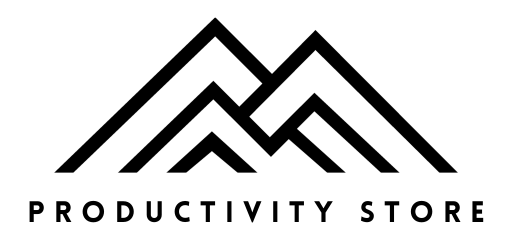
















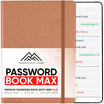
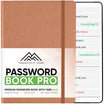


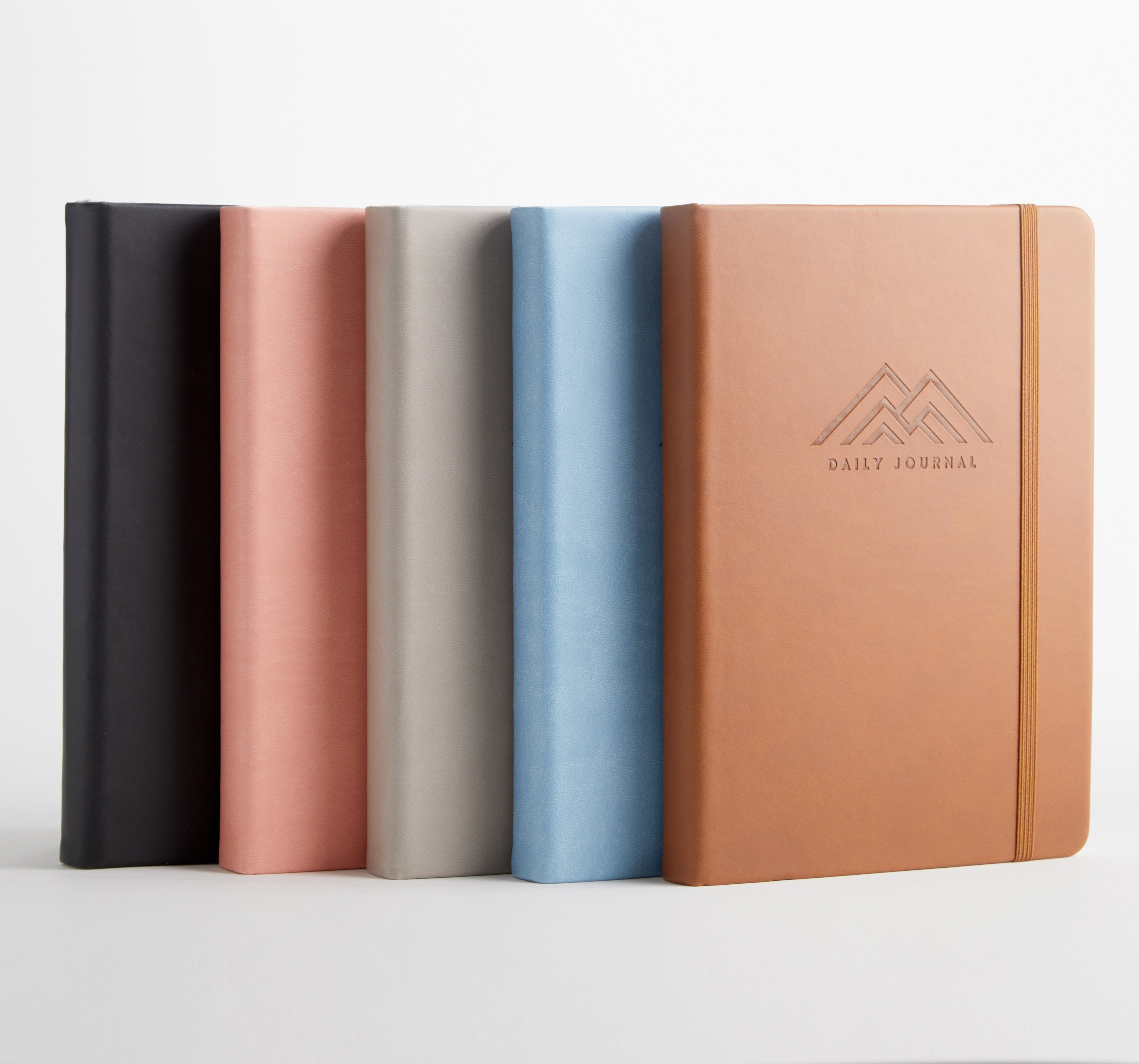
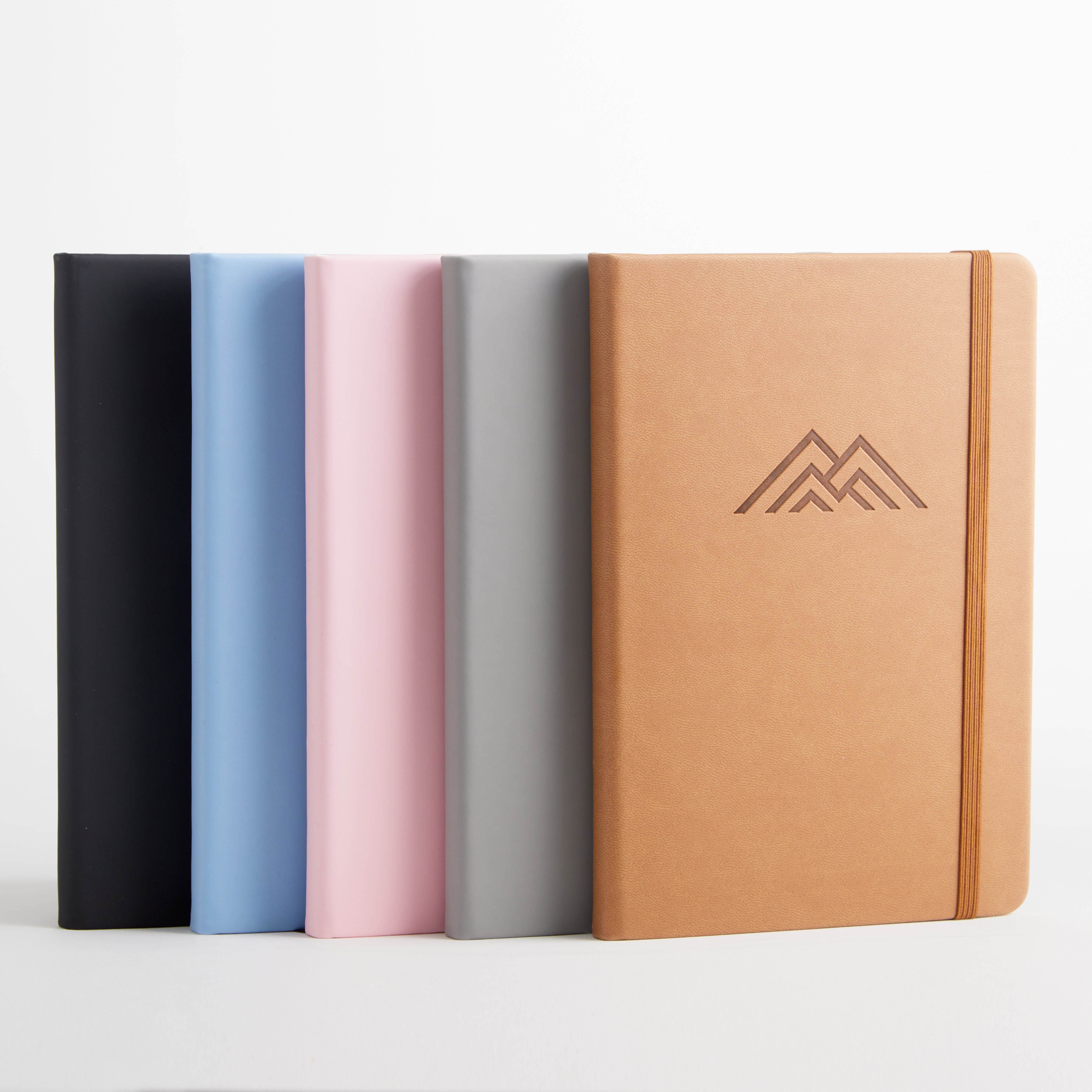
Leave a comment
All comments are moderated before being published.
This site is protected by hCaptcha and the hCaptcha Privacy Policy and Terms of Service apply.