Are you tired of feeling like you never have enough time to get everything done? Do you find yourself constantly procrastinating and struggling to meet deadlines? If so, a productivity planner might be just what you need. In this article, we'll explore the ins and outs of using a productivity planner to achieve your goals, including tips and tricks to make the most of this powerful tool.
How to Use a Productivity Planner to Achieve Your Goals: Overview
Before we dive into the nitty-gritty details, let's start with an overview of what a productivity planner is and how it works. Essentially, a productivity planner is a physical or digital tool that helps you manage your time, set goals, and track your progress. There are many different types of productivity planners available, but they all share the same basic features:
- Daily or weekly planning pages that allow you to schedule your tasks and activities
- Goal-setting sections that help you define your objectives and break them down into manageable steps
- Habit-tracking tools that allow you to monitor your progress and stay on track with your goals
With a productivity planner, you can set clear priorities, establish a routine, and stay accountable for your progress. But how do you use one effectively? Let's take a closer look.
Getting Started: Choosing the Right Productivity Planner
The first step in using a productivity planner is choosing the right one for your needs. There are many different options available, from simple paper-based planners to complex digital tools with advanced features. Here are some things to consider when selecting a productivity planner:
- Your personal preferences: Do you prefer writing things down by hand, or are you more comfortable with digital tools? Are you looking for a planner that can fit in your pocket, or one that stays on your desk?
- Your goals and priorities: What are the most important things you want to achieve? Do you need a planner that's focused on work, personal goals, or both?
- Your budget: Productivity planners can range in price from a few dollars to hundreds of dollars. Consider how much you're willing to spend before making a decision.
Once you've chosen a productivity planner that suits your needs, it's time to start using it.
How to Use a Productivity Planner to Achieve Your Goals: Step-by-Step
Now that you have a productivity planner in hand, it's time to start putting it to work. Here's a step-by-step guide to using a productivity planner effectively:
Step 1: Set Your Goals
The first step in using a productivity planner is setting your goals. Take some time to think about what you want to achieve, both in the short term and the long term. Write down your goals in your productivity planner, and be as specific as possible. For example, instead of saying "lose weight," you might set a goal to "lose 10 pounds in the next three months."
Step 2: Break Your Goals Down Into Smaller Steps
Once you've defined your goals, it's time to break them down into smaller, more manageable steps. Use your productivity planner to create a plan of action, including deadlines and milestones. Be realistic about what you can accomplish, and remember that it's okay to adjust your goals as needed.
Step 3: Create a Schedule
With your goals and action plan in place, it's time to create a schedule. Use your productivity planner to block out time for your most important tasks and activities, including work, exercise, self-care, and socializing. Be sure to include breaks and downtime in your schedule to avoid burnout.
Step 4: Track Your Progress
As you start working towards your goals, use your productivity planner to track your progress. Check off tasks as you complete them, and make notes about any challenges or obstacles you encounter. This will help you stay motivated and make adjustments to your plan as needed.
Step 5: Review and Reflect
Regularly review your productivity planner to see how you're doing. Are you making progress towards your goals? Are there areas where you're struggling or falling behind? Use this information to adjust your plan as needed and stay on track.
Step 6: Celebrate Your Successes
Finally, don't forget to celebrate your successes along the way. When you achieve a milestone or complete a task, take a moment to acknowledge your hard work and give yourself a pat on the back. This will help you stay motivated and energized as you continue working towards your goals.
Tips and Tricks for Using a Productivity Planner Effectively
Now that you know the basics of using a productivity planner, let's explore some tips and tricks to make the most of this powerful tool.
Tip 1: Keep Your Productivity Planner Visible
One of the keys to using a productivity planner effectively is to keep it visible and accessible. Whether you're using a paper-based planner or a digital tool, make sure it's always within reach. This will help you stay focused and avoid distractions.
Tip 2: Set Realistic Goals
When setting goals, it's important to be realistic about what you can accomplish. Don't set yourself up for failure by setting goals that are too ambitious or unrealistic. Instead, break your goals down into smaller, more manageable steps, and adjust your plan as needed.
Tip 3: Be Flexible
Life is unpredictable, and things don't always go according to plan. When using a productivity planner, it's important to be flexible and adaptable. Don't get discouraged if things don't go as planned – instead, adjust your schedule and plan of action as needed.
Tip 4: Prioritize Your Tasks
When planning your day or week, be sure to prioritize your tasks. Focus on the most important and time-sensitive tasks first, and tackle less urgent tasks later. This will help you stay on track and avoid feeling overwhelmed.
Tip 5: Take Breaks and Practice Self-Care
Taking regular breaks and practicing self-care is crucial for maintaining productivity and avoiding burnout. Use your productivity planner to schedule in downtime, exercise, and other self-care activities, and be sure to take breaks throughout the day to rest and recharge.
Tip 6: Stay Accountable
Finally, one of the most powerful features of a productivity planner is that it helps you stay accountable for your progress. Use your planner to track your progress, and consider sharing your goals and progress with a friend or mentor for added accountability and support.
FAQs
- Q: How do I choose the right productivity planner for me? A: Consider your personal preferences, goals, and budget when selecting a productivity planner.
- Q: How do I stay motivated when using a productivity planner? A: Celebrate your successes along the way, and remember to be flexible and adaptable as needed.
- Q: Can a productivity planner help with work-related tasks? A: Absolutely! A productivity planner can be a powerful tool for managing both personal and professional tasks.
- Q: How often should I review and adjust my productivity planner? A: It's a good idea to review your productivity planner regularly and make adjustments as needed – weekly or monthly reviews are a good place to start.
- Q: What if I fall behind on my goals? A: Don't get discouraged – adjust your plan of action and keep moving forward.
- Q: Can a productivity planner help me achieve my long-term goals? A: Yes! A productivity planner can be an effective tool for achieving long-term goals, by breaking them down into smaller, more manageable steps.
Conclusion
Using a productivity planner can be a game-changer for anyone looking to improve their productivity, achieve their goals, and manage their time more effectively. By following the steps outlined in this article and incorporating these tips and tricks into your routine, you can make the most of this powerful tool and achieve success in all areas of your life.
Remember to choose a productivity planner that suits your needs, set realistic goals, prioritize your tasks, stay accountable, and take breaks and practice self-care. And most importantly, celebrate your successes along the way – because achieving your goals is a journey, not a destination.
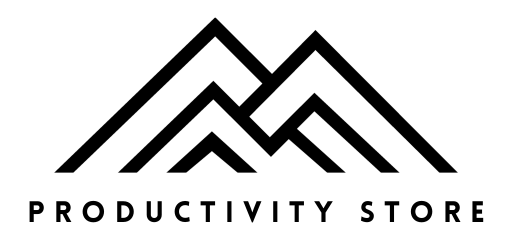
















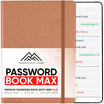
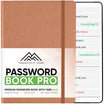

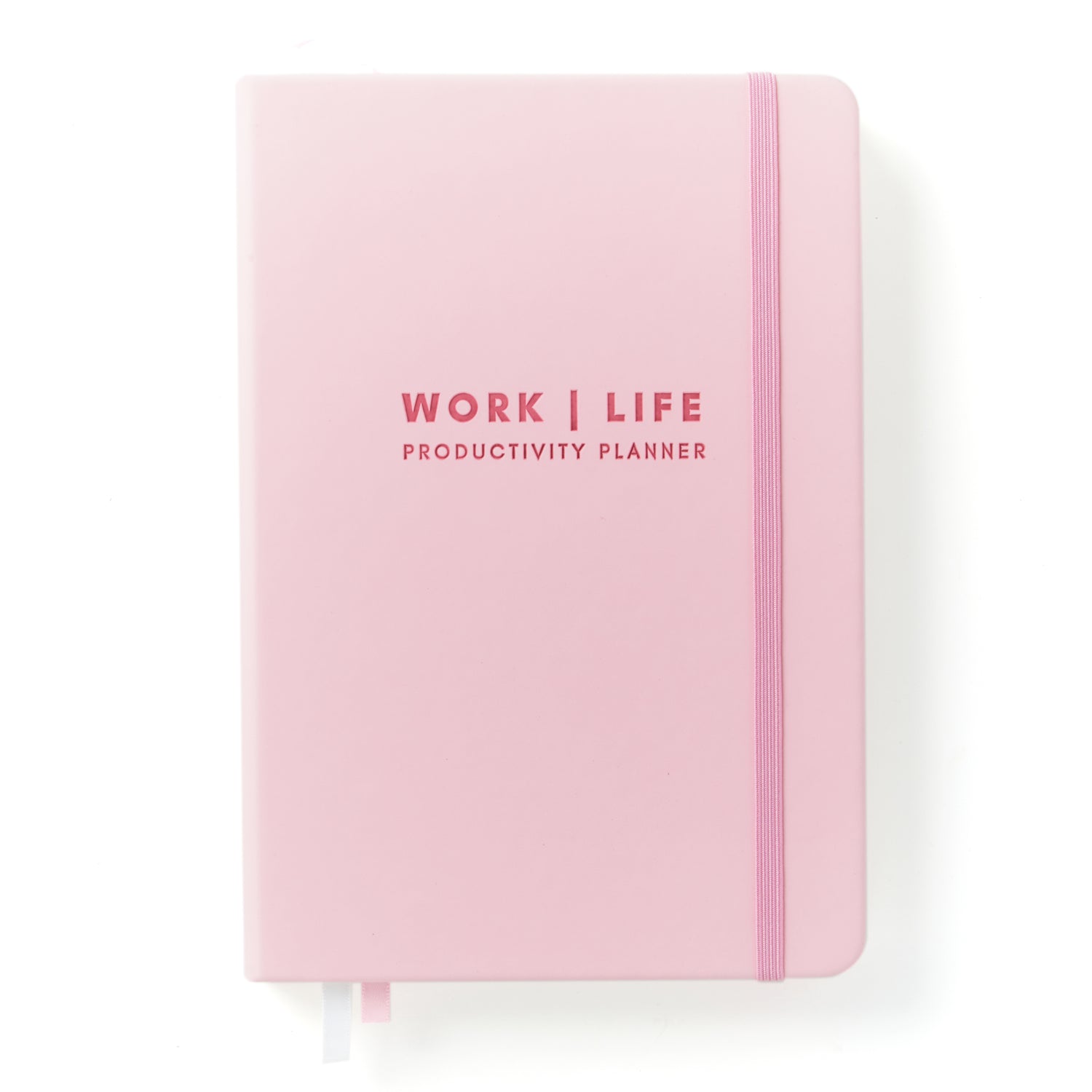
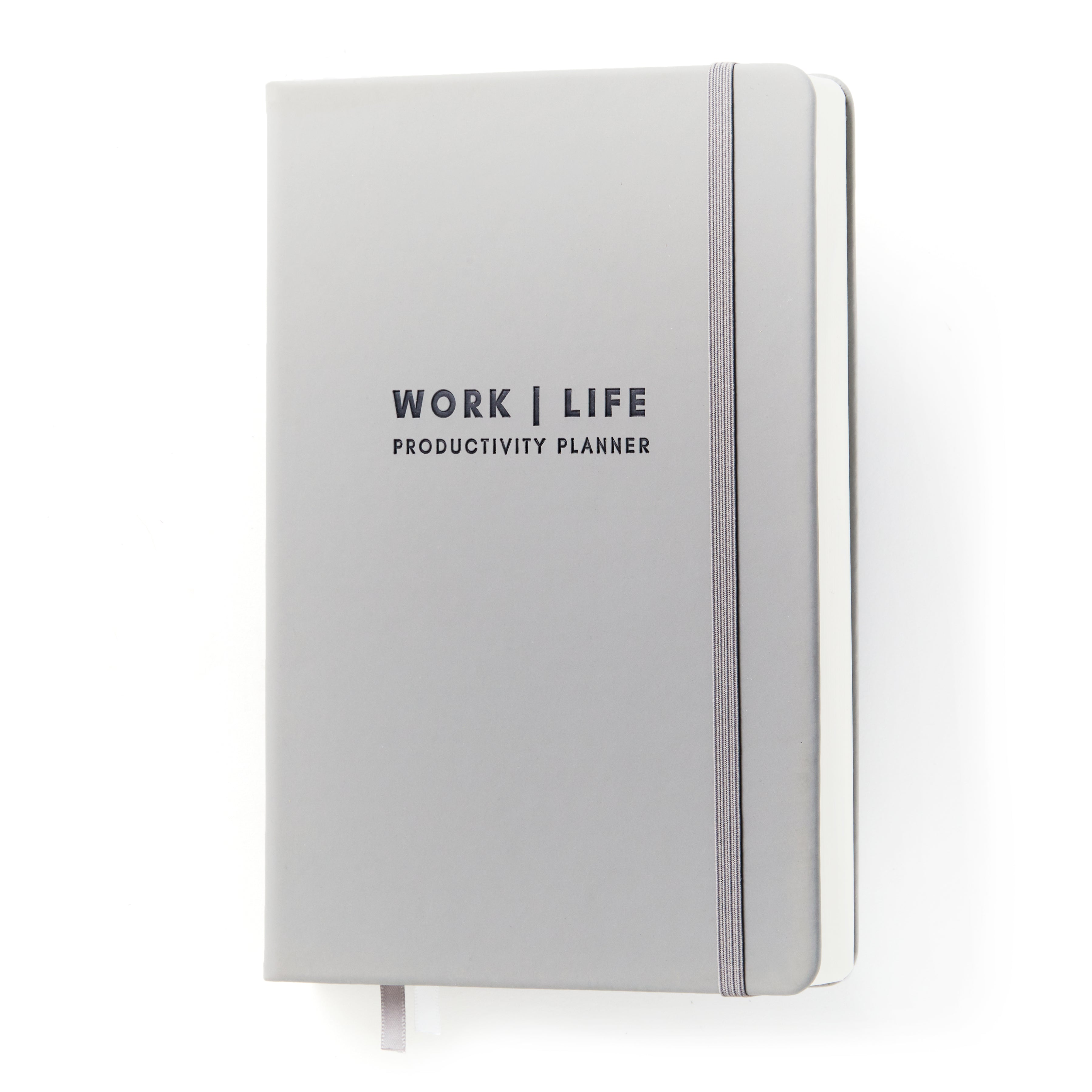
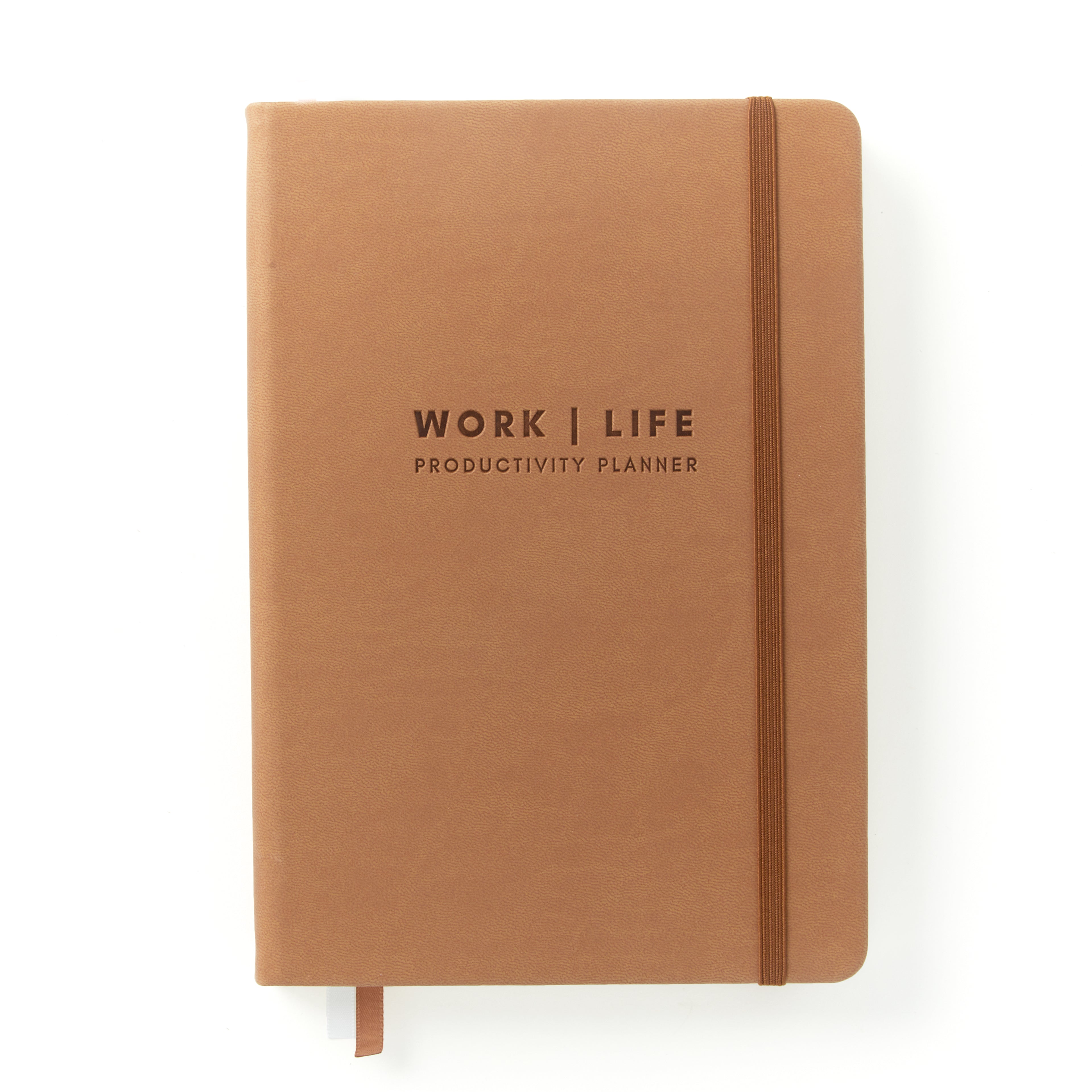
Leave a comment
All comments are moderated before being published.
This site is protected by hCaptcha and the hCaptcha Privacy Policy and Terms of Service apply.