In today's digital age, the importance of maintaining strong and unique passwords cannot be emphasized enough. With the increasing number of online accounts and platforms we use daily, it's easy to fall into the trap of using weak passwords or, even worse, reusing the same password across multiple sites. This leaves us vulnerable to hacking and identity theft. To combat this, creating an effective password log in a password book can be a game-changer. This article will guide you through the process of creating a secure and organized password log, ensuring your online presence remains safe and hassle-free.
The Significance of a Password Book
In an era where cybersecurity threats are constantly evolving, it's essential to have a reliable system to manage your passwords. A password book serves as a central repository for all your login credentials, providing a convenient and secure way to store and retrieve them. Instead of relying on your memory or keeping passwords in easily accessible digital files, a password book offers tangible and offline security. Let's delve into the steps of creating an effective password log in a password book.
How to Create an Effective Password Log in a Password Book
Maintaining a password book that is both secure and easy to use requires careful planning and organization. Here are the steps you need to follow to create an effective password log:
Step 1: Choose a Secure Password Book
When it comes to selecting a password book, opt for one that prioritizes security features. Look for a book with a lock or one that allows you to set a password for added protection. Additionally, ensure the book is made of durable material and designed to withstand wear and tear. Remember, the security of your password log begins with choosing the right book.
Step 2: Create an Index
To enhance the accessibility of your password log, it's essential to create an index. The index will serve as a quick reference guide, allowing you to locate specific account information without flipping through pages. Divide the index alphabetically and assign each letter a page or section in your password book. This way, you can easily navigate to the desired account details when needed.
Step 3: Categorize Your Accounts
One of the most effective ways to organize your password log is by categorizing your accounts. Create broad categories such as "Email," "Social Media," "Banking," "Online Shopping," and so on. This categorization will help you find specific account information more efficiently, especially when you have numerous accounts in each category.
Step 4: Record Account Details
For each account you have, record the necessary details in your password log. Include the account name, username or email address, password, and any additional information you may need to access the account. It's important to ensure that the information you write down is accurate and up to date. Be mindful of any changes you make to your passwords and update your password log accordingly.
Step 5: Use Strong and Unique Passwords
When creating passwords for your accounts, always prioritize strength and uniqueness. Use a combination of uppercase and lowercase letters, numbers, and special characters. Avoid using common phrases, easily guessable information like birthdays, and consecutive keyboard patterns. Each password in your password book should be unique to maximize security across your accounts.
Step 6: Update and Maintain Regularly
Creating a password log is not a one-time task. To ensure its effectiveness, you must update and maintain it regularly. Whenever you change a password or create a new account, remember to reflect those changes in your password book. Regularly reviewing and updating your password log will keep it accurate and reliable.
FAQs about Creating an Effective Password Log in a Password Book
Here are some frequently asked questions about creating an effective password log in a password book:
- Q: Can I use a digital password manager instead of a physical password book? A: While digital password managers offer convenience, they are susceptible to hacking and data breaches. A physical password book provides offline security and eliminates the risk of cyber threats.
- Q: How often should I update my password book? A: It is recommended to update your password book whenever you make changes to your passwords or create new accounts. Regular updates ensure that your password log remains accurate.
- Q: Should I store my password book in a secure location? A: Absolutely! Treat your password book as you would any valuable document. Store it in a secure location, such as a locked drawer or a safe, to prevent unauthorized access.
- Q: Is it safe to write down my passwords in a password book? A: As long as you take necessary precautions, such as keeping your password book secure and away from prying eyes, writing down passwords in a password book can be safe. Remember, a physical password book reduces the risk of digital hacking.
- Q: Can I use my password book for work-related accounts? A: If your employer has specific policies regarding password management, it's important to follow them. However, for personal accounts, a password book can be an excellent tool for keeping track of passwords.
- Q: How can I protect my password book from physical damage? A: Invest in a high-quality password book made from durable materials. Consider using protective covers or cases to prevent wear and tear. Keep your password book away from liquids and extreme temperatures.
Conclusion
Creating an effective password log in a password book is a simple yet powerful way to enhance your online security. By following the steps outlined in this article, you can create a password log that is organized, secure, and easy to use. Remember to regularly update your password book and prioritize the use of strong and unique passwords. With your password log in hand, you'll never have to worry about forgetting your login credentials again. Stay safe and secure in the digital realm!
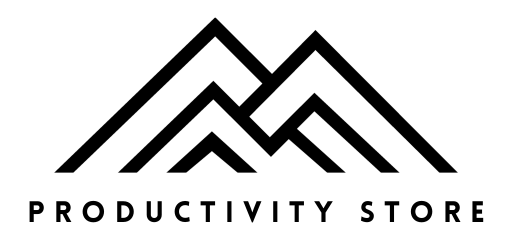
















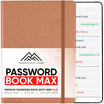
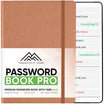

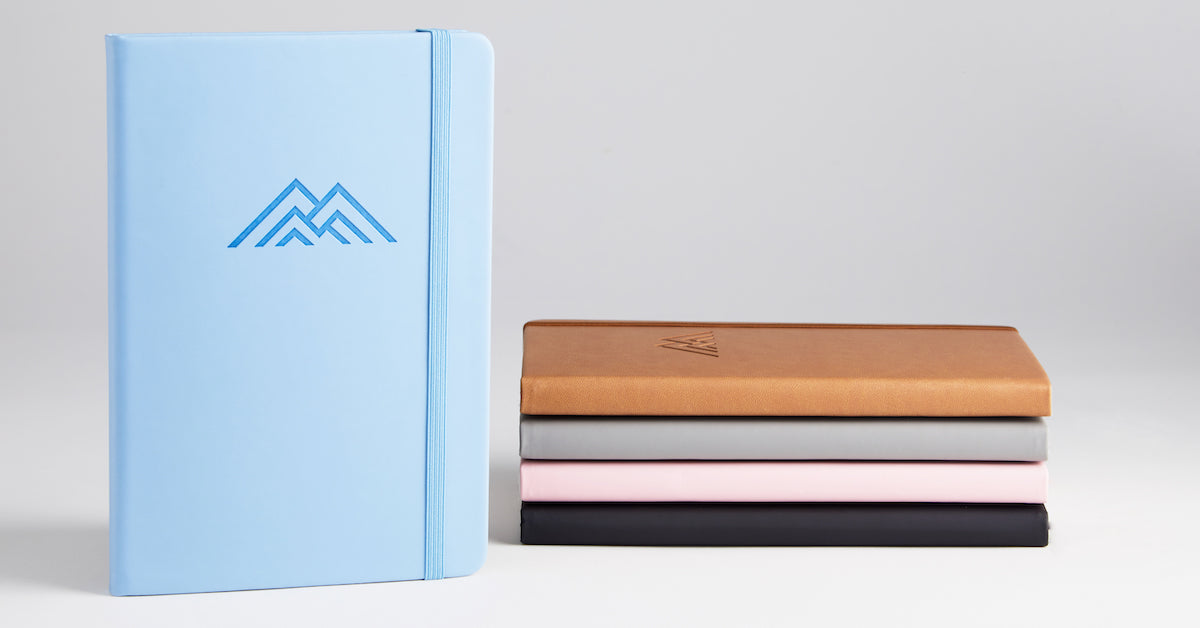

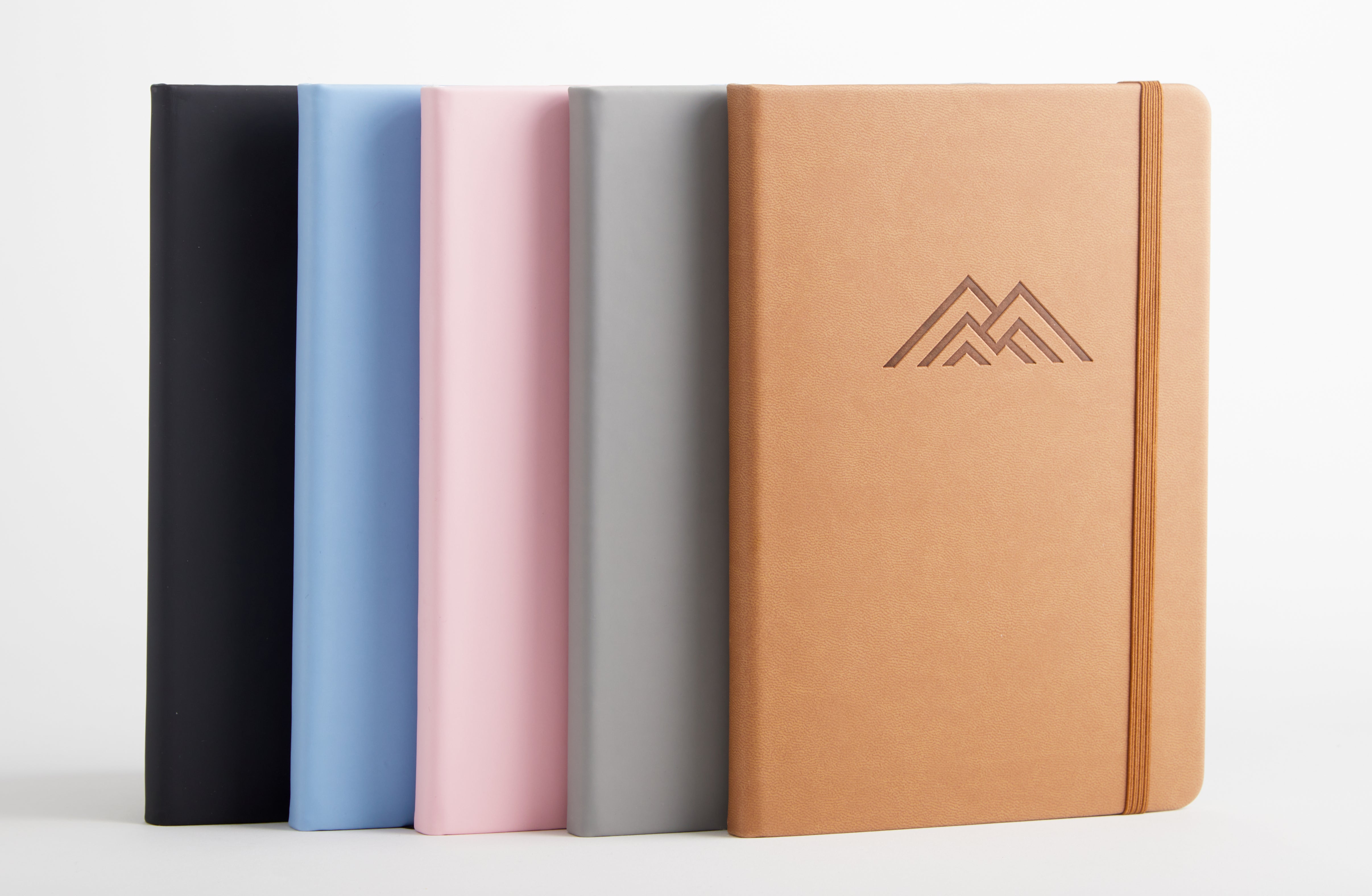
Leave a comment
All comments are moderated before being published.
This site is protected by hCaptcha and the hCaptcha Privacy Policy and Terms of Service apply.