The Need for a Password Keeper
In today's digital age, our lives are filled with countless online accounts and passwords. From social media platforms to online banking, it's become increasingly challenging to remember all the login credentials. This is where a password keeper book comes in handy. With its ability to store and organize your passwords securely, it offers peace of mind and convenience. And the best part is, you can customize it to suit your preferences and style.
Customize Your Password Keeper Book: Tailor It to Your Needs
Your password keeper book should reflect your personality and help you stay organized in the most efficient way possible. By customizing it, you can make it truly yours. Here's how:
1. Choose the Right Format and Size
When it comes to password keeper books, there are various formats and sizes available. Consider your specific requirements and preferences. Do you prefer a compact book that you can easily carry with you? Or do you need a larger one with more space for additional notes? The choice is yours.
2. Design the Cover
The cover of your password keeper book is the first thing you'll see each time you use it. Make it visually appealing and personalize it to your liking. You can add your name, a motivational quote, or even a unique design that resonates with you.
3. Organize Your Pages
To create an efficient password keeper book, organize your pages into different sections. This will help you easily find the passwords you're looking for. Consider categorizing them by type, such as social media, email accounts, online shopping, and banking.
4. Add Personal Touches
Make your password keeper book more personal by adding your own touches. You can include inspirational quotes, personal mantras, or even stickers and illustrations that bring joy and motivation when you open the book. These personal touches will make the experience of using the book more enjoyable.
5. Create Additional Sections
Apart from storing passwords, you may want to add sections for other important information. For instance, you can include a page for security questions and answers, PIN codes, or even a section for frequently used websites. Customize these sections based on your needs.
6. Use Color-Coding and Symbols
Color-coding and symbols can be powerful tools to enhance the usability of your password keeper book. Assign colors to different types of accounts or use symbols to represent the level of security required for each password. This visual system will make it easier to locate and identify passwords quickly.
FAQs: Answering Your Questions about Password Keeper Books
Q1: Are password keeper books safe?
A1: Yes, password keeper books can be safe if you follow best practices for security. Keep your book in a secure place and avoid sharing it with others. Additionally, consider using a password manager app as an additional layer of protection.
Q2: How can I remember the master password for my password keeper book?
A2: Choose a strong and memorable master password that is not related to personal information. Consider using a passphrase or a combination of words. You can also use a mnemonic device to help you remember it.
Q3: Can I update my password keeper book when I change passwords?
A3: Absolutely! It's important to update your password keeper book whenever you change passwords. Cross out the old password and write down the new password next to it. This ensures that you have an accurate and up-to-date record of your passwords.
Q4: What if I lose my password keeper book?
A4: Losing your password keeper book can be a stressful situation. To mitigate the risk, consider keeping a backup of your passwords in a secure digital format, such as a password manager app or encrypted file. This way, even if you misplace your book, you'll still have access to your passwords.
Q5: Can I share my password keeper book with others?
A5: It is generally not recommended to share your password keeper book with others, as it compromises the security of your accounts. However, if you need to share specific passwords with trusted individuals, consider using secure methods like encrypted messaging or password sharing platforms.
Q6: How often should I update my passwords in the password keeper book?
A6: It's good practice to update your passwords regularly, especially for sensitive accounts. Aim to change them every three to six months or whenever there's a potential security breach. Remember to update your password keeper book accordingly.
Conclusion: Stay Organized and Protected
Customizing your password keeper book allows you to create a personalized and efficient tool for managing your online security. By organizing your passwords, adding personal touches, and using color-coding, you can streamline the process of accessing and updating your accounts while keeping them secure.
Remember, the key to maintaining a strong digital presence is to regularly update and secure your passwords. A customized password keeper book from the Productivity Store can be a valuable asset in this regard, providing you with a tangible and reliable solution for safeguarding your digital life.
So why wait? Take the first step towards a more organized and protected online experience by customizing your password keeper book today. Visit the Productivity Store and explore their wide range of options to find the perfect fit for your needs.
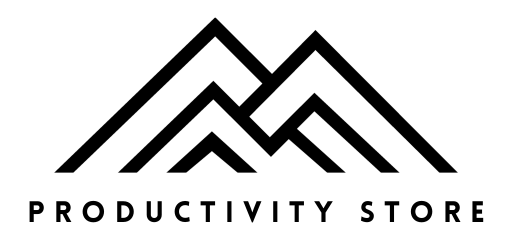
















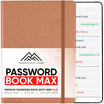
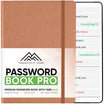

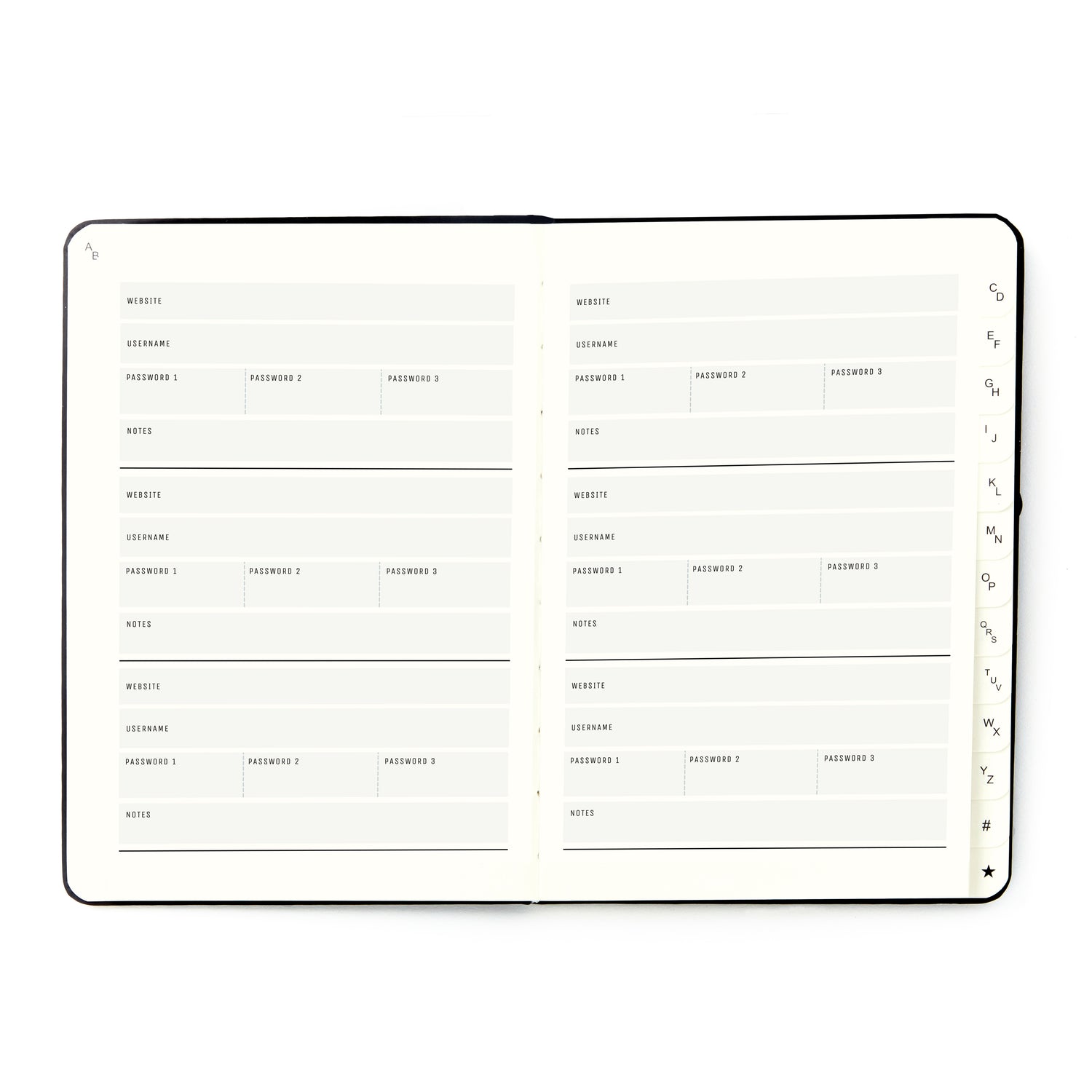

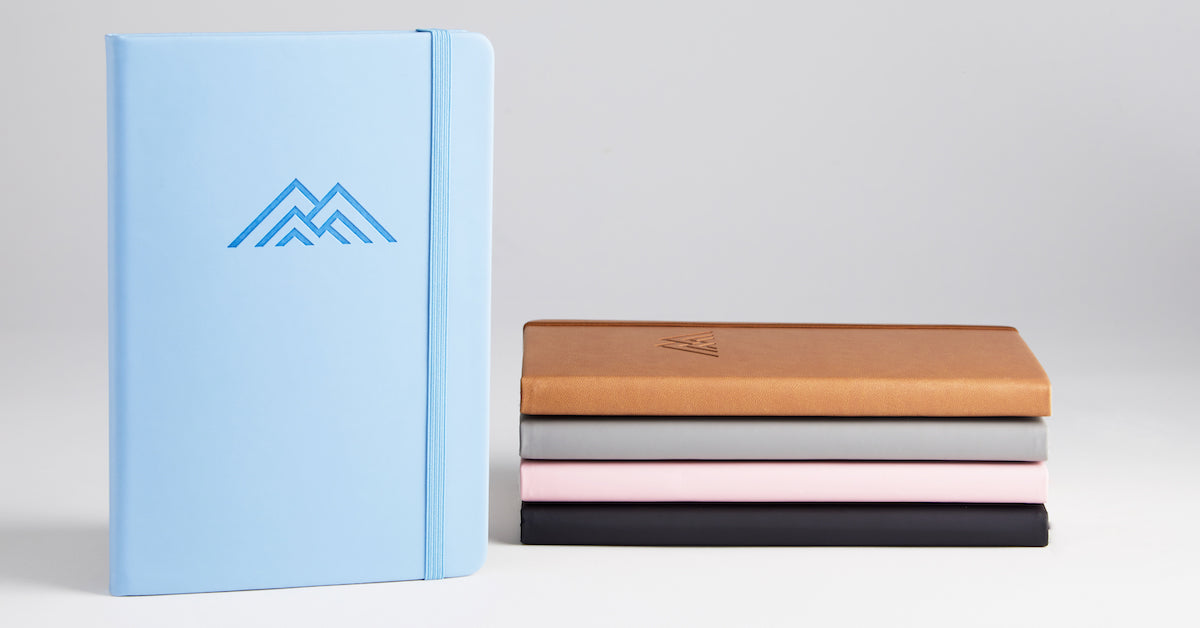
Leave a comment
All comments are moderated before being published.
This site is protected by hCaptcha and the hCaptcha Privacy Policy and Terms of Service apply.