If you've decided to go digital with your password book, consider these key factors to choose the right one:
- Ease of use: A good digital password book should have an intuitive interface that's easy to navigate.
- Security features: Look for features like end-to-end encryption and two-factor authentication. These provide added layers of security for your passwords.
- Cross-platform compatibility: If you use multiple devices, make sure your digital password book can sync across all of them.
- Customer support: Reliable customer support can be invaluable if you encounter any issues or have questions about using your digital password book.
Transitioning from a Physical to a Digital Password Book
Making the switch from a physical to a digital password book can seem daunting, but it doesn't have to be. Here are some steps to make the transition smoother:
- Select a digital password book: Choose a digital password book that best fits your needs. Consider the factors mentioned above when making your decision.
- Transfer your passwords: Start by transferring a few passwords to your digital password book. Gradually add more as you become comfortable with the platform.
- Double-check your entries: Verify each password as you enter it into your digital password book to ensure accuracy.
- Keep your physical password book as a backup: Until you're completely comfortable with your new system, keep your physical password book as a backup.
The Future of Password Management
As technology continues to evolve, so too does the way we manage passwords. Biometric authentication, such as fingerprint or facial recognition, is increasingly being used as a secure and convenient way to protect data. However, traditional passwords are still widely used and are unlikely to disappear in the near future. This makes tools like a password book — be book or digital — invaluable in maintaining strong password hygiene.
Additional Tips for Secure Password Management
In addition to utilizing a password book, here are a few extra tips to further enhance your password management:
- Regularly review and update: Schedule regular check-ins to review and update your passwords. This practice helps safeguard your accounts from potential breaches.
- Avoid common password mistakes: Steer clear of common password mistakes, such as using personal information, dictionary words, or sequential numbers. These can make your accounts more vulnerable to hacking attempts.
- Implement a password manager: Consider using a password manager application. These tools securely store and generate passwords, providing an all-in-one solution for your password management needs.
- Educate yourself: Stay informed about the latest trends and best practices in password security. Awareness of current threats and emerging technologies can empower you to make informed decisions.
Conclusion: Take Control of Your Passwords with a Password Book
Efficient password management is an essential aspect of maintaining your digital security. By leveraging the power of a password book, whether in physical or digital form, you can effectively track, organize, and secure your passwords. Choose the option that best suits your needs, follow best practices, and consider additional tools like password managers for an extra layer of protection.
Remember, in a world where our digital identities are at stake, it's essential to be proactive and diligent in safeguarding our personal information. Embrace the power of a password book and take control of your online security today.
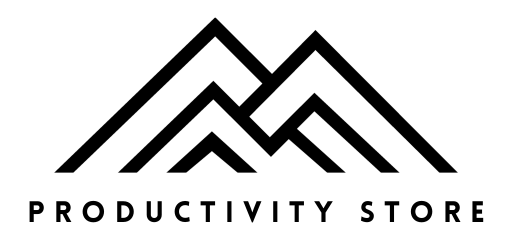
















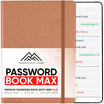
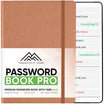


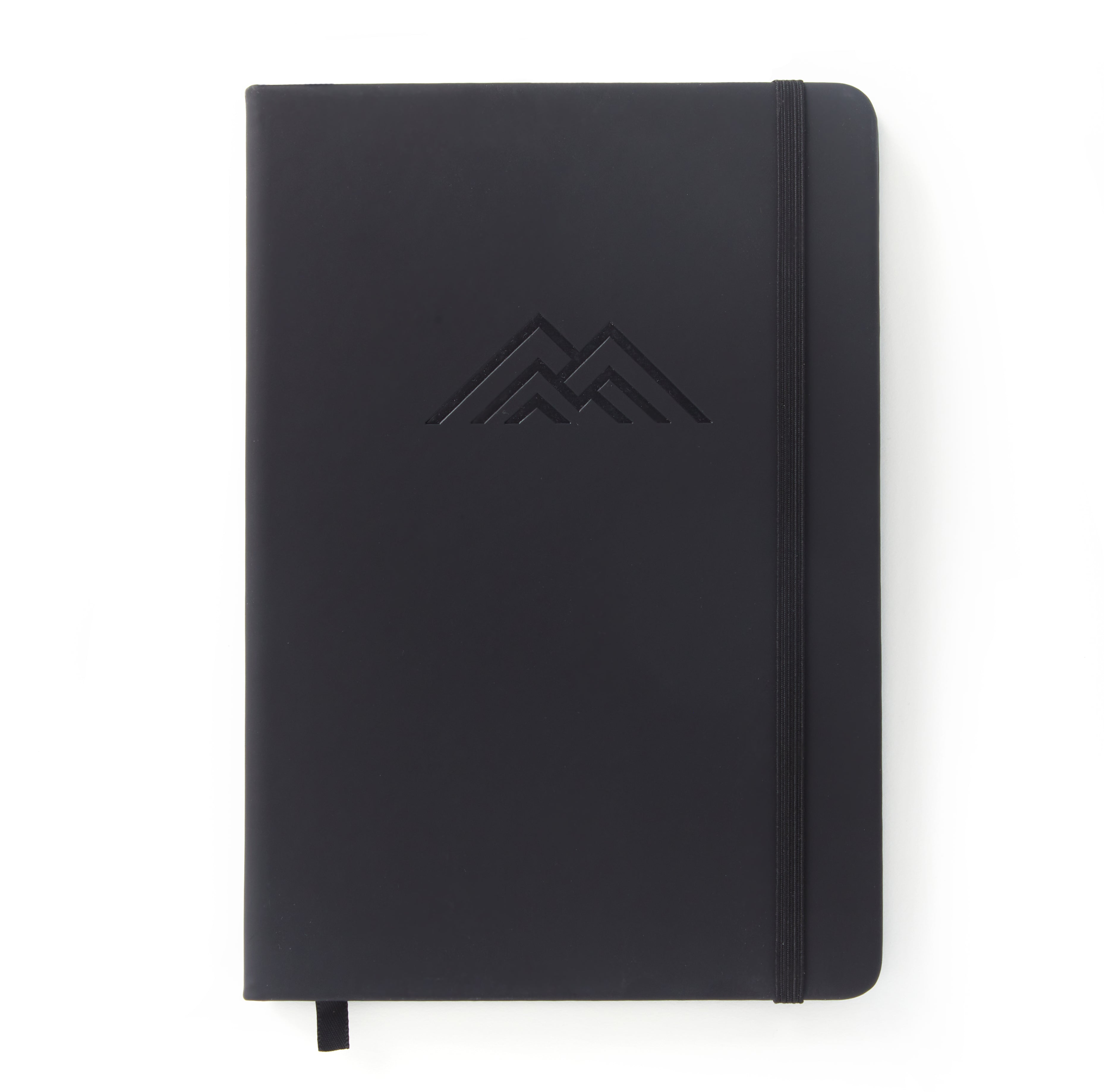
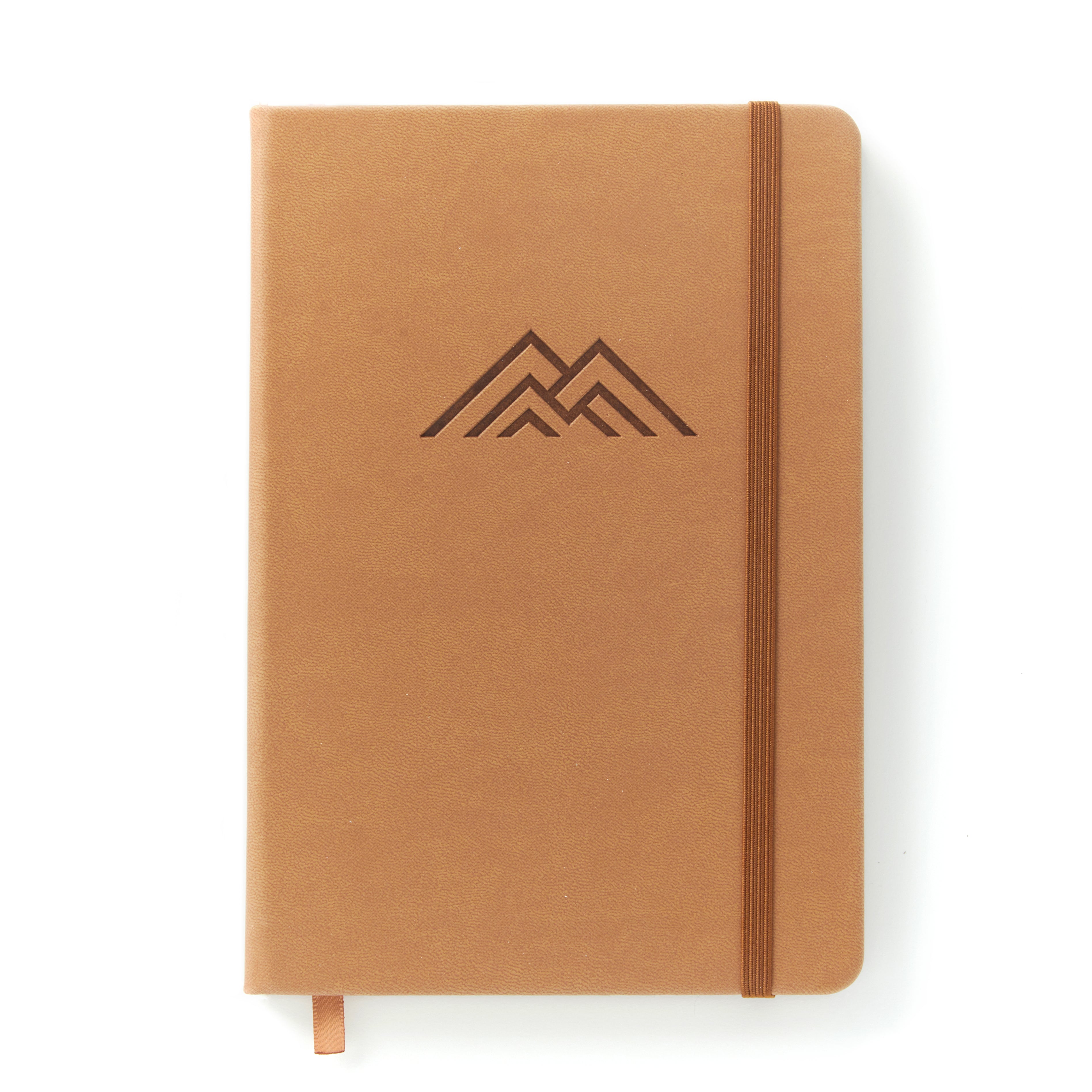
Leave a comment
All comments are moderated before being published.
This site is protected by hCaptcha and the hCaptcha Privacy Policy and Terms of Service apply.